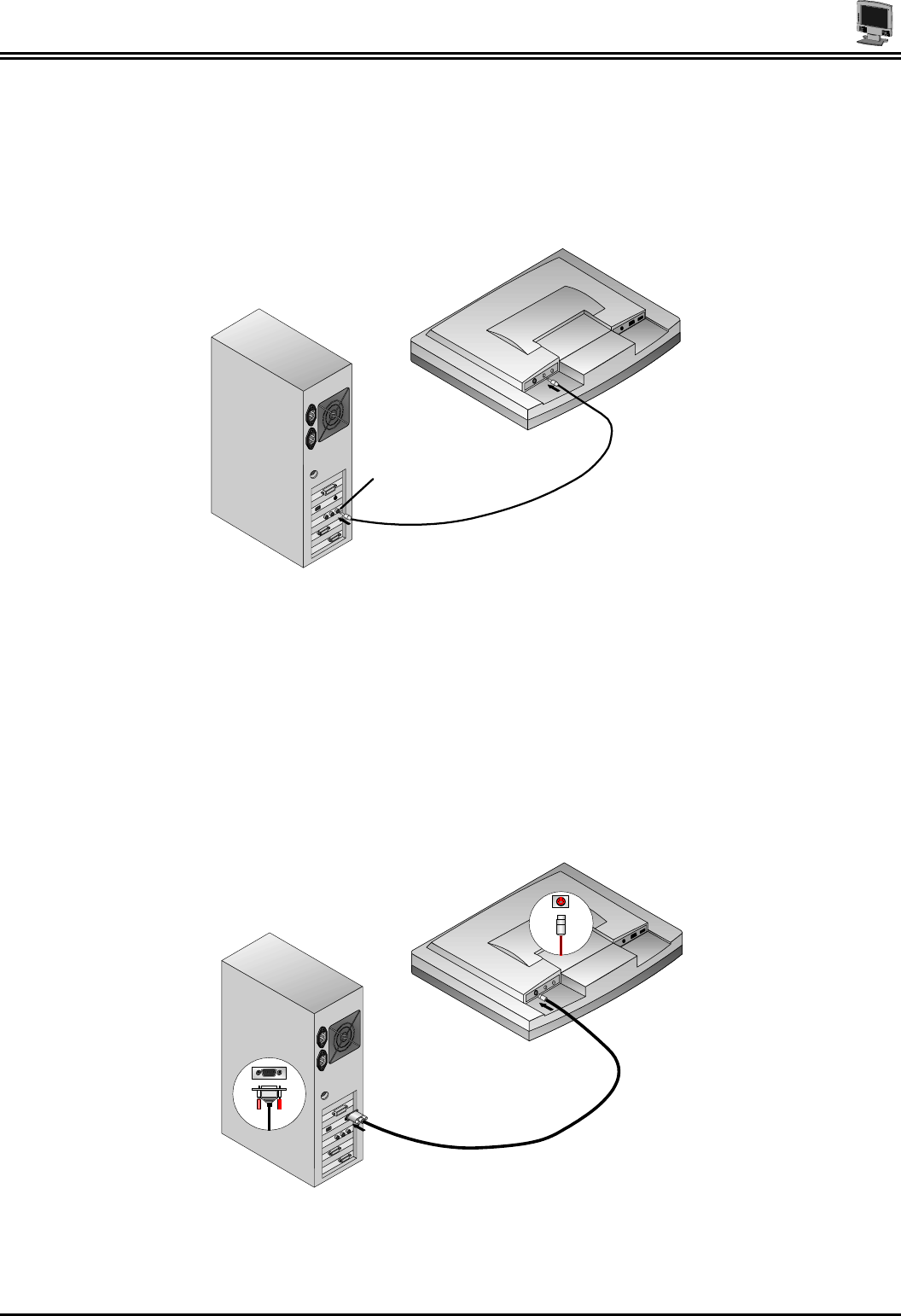
User’s Manual
Connecting the Stereo Speakers (optional)
Please refer to the following instructions for connecting the LCD Monitor’s stereo speakers.
Connect the 1.5M sound cable to the Line out of your PC’s audio card.
Connect the other end of the 1.5M sound cable to the LCD Monitor’s line-in jack. Please re-
fer to Figure 1-7.
Audio
Line out
Figure 1-7: Connecting the Stereo Speakers
You can adjust the sound volume of the stereo speakers by using the speaker volume control
function on the OSD (On-Screen Display). Please refer to the next chapter for details.
Connecting the Optional Touch Screen
Your LCD Monitor has an optional touch screen feature. If your LCD monitor has this feature, connect the
LCD Monitor’s PS/2 connector to your PC’s 9-pin RS232 serial port to enable the touch screen.
Connect the PS/2 connector to the RS232 cable provided with the optional touch screen pack-
age to the PS/2 Mini-Din port at the back of the LCD Monitor. Please refer to Figure 1-8.
Figure 1-8: Connecting the Optional Touch Screen Cable
6


















