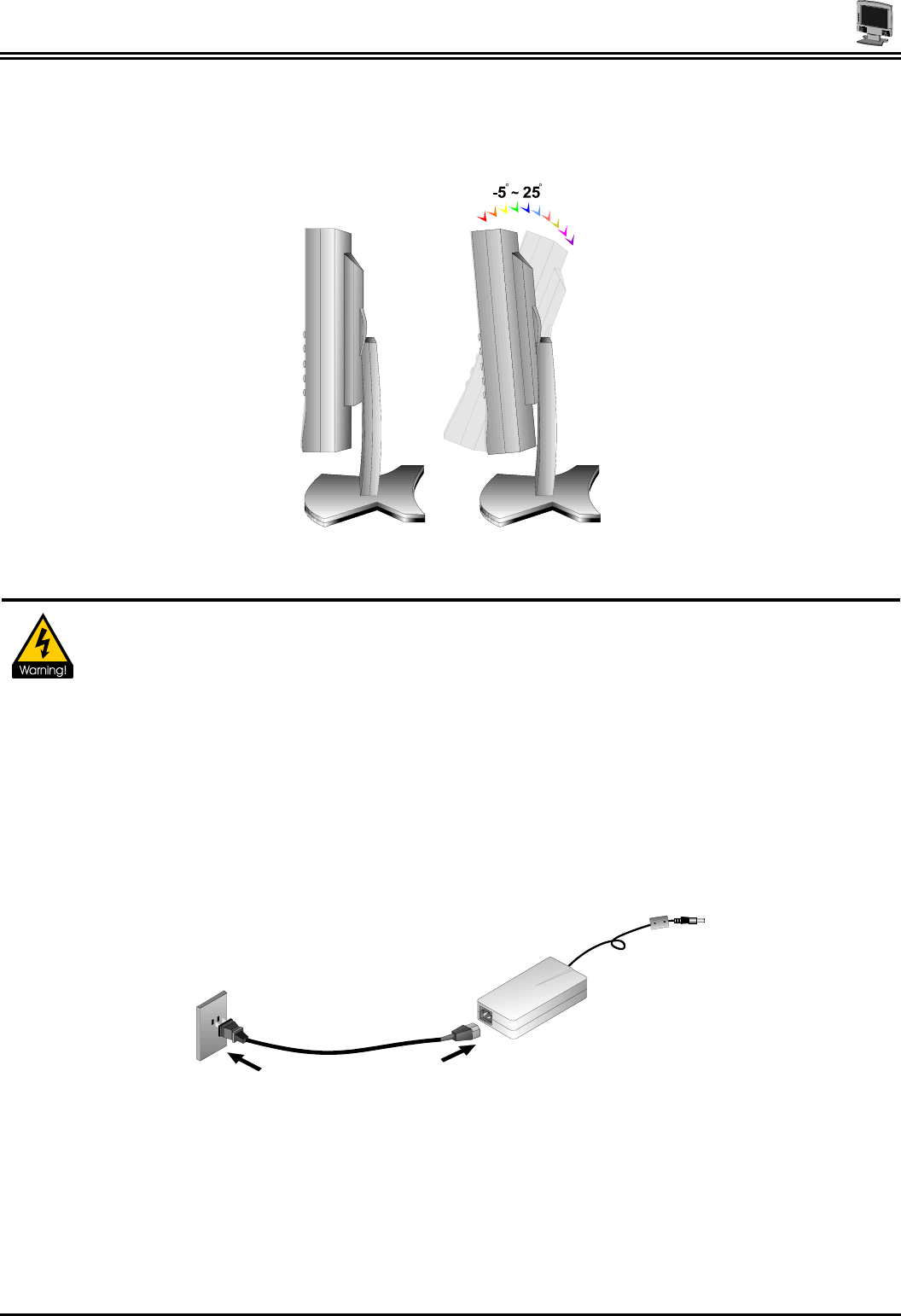
User’s Manual
Adjusting the Viewing Angle
Your LCD Monitor is designed to allow you to adjust it to a comfortable viewing angle. The LCD Moni-
tor’s angle setting range is from -5° to 25°. Please see Figure 1-3.
Figure 1-3: Angle Settings
• When positioning the equipment, make sure that the main ports and sockets are easily ac-
cessible.
• Do not place your LCD Monitor close to a heat source.
• Do not place the LCD Monitor in direct sunlight or near a window. Moisture and direct
sunlight exposure can be seriously damaging.
Connecting AC Power
Please refer to the following instructions for connecting AC power to the LCD Monitor.
Plug the female end of the power cable into the AC-adapter. Plug the male end of the power
cord into a wall socket. The plug on the power cable will vary according to the electrical
standard in your area. Please refer to Figure 1-4.
Figure 1-4: The AC Adapter
Connect the power connector of the adapter into the jack of the LCD Monitor. The AC
power jack is located at the rear of the Monitor near the D-sub VGA connector. Please refer
to Figure 1-5.
4


















