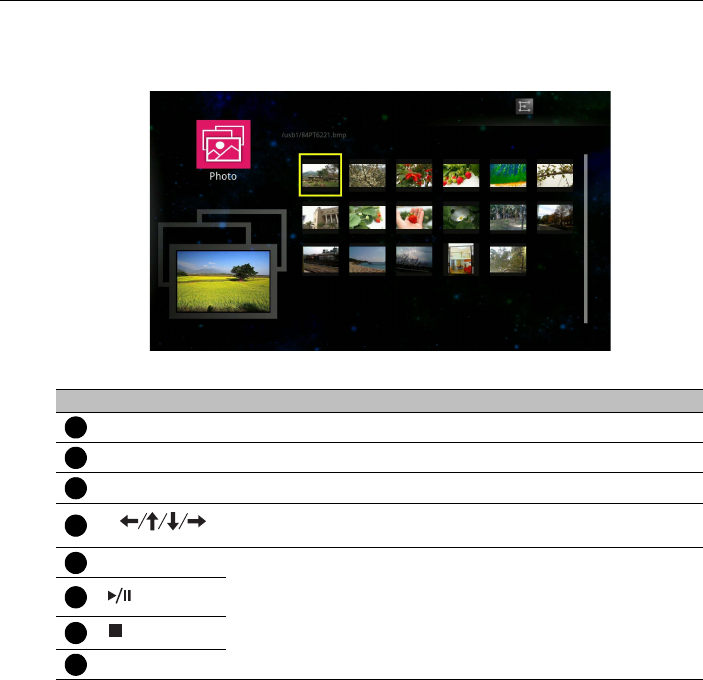
Viewing multimedia contents 43
Photo
Supported photo files will appear as thumbnails on the screen. You can use the remote control to
select and view a photo and perform other additional operations.
Remote control button functions in thumbnail view:
No Name Description
HOME Goes back to the main page.
ESC Goes back to the previous page.
ENTER Opens the selected photo.
Directional arrows for selecting a desired photo.
REV
N/A
FWD
1
2
3
4
(PREV) (NEXT)
5
6
7
8


















