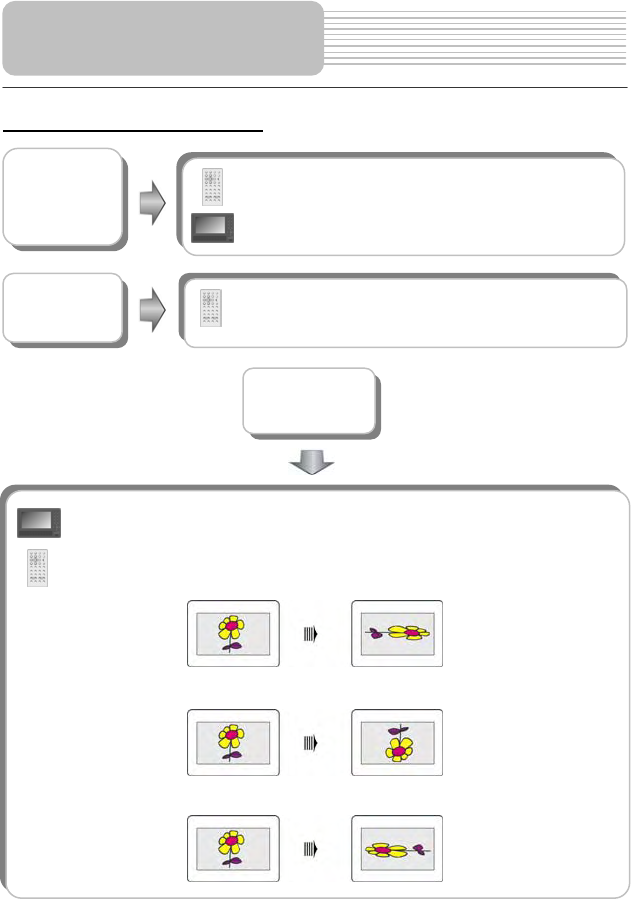
27
During browsing a picture, you can use the direction buttons to rotate the current
picture.
Press the button to rotate the current picture 90° clockwise, as shown below:
Press the button to rotate the current picture 180° clockwise, as shown below:
Press the button to rotate the current picture 270° clockwise, as shown below:
JPEG Playback (continued)
f
Picture Rotate
& buttons
During playback, press the button to go to the
previous picture; press the button to go to the next
picture.
REP button
Press the REP button to repeat single, folder or cancel
the repeat in sequence.
Playback Operation


















