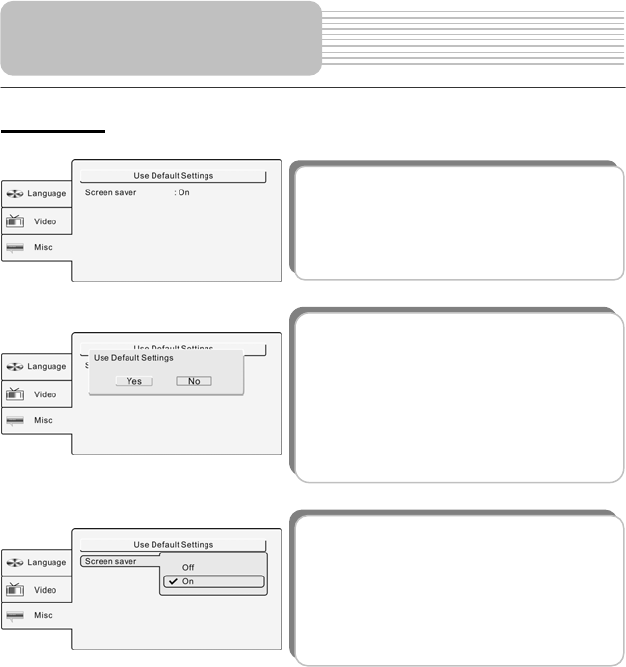
31
Misc setup
Press the SETUP button and press the
buttons to select Misc. The screen will display as
shown left.
1. Use Default Settings
This item is used to reset the unit to the default.
Press the buttons to highlight this item.
Press the ENTER/ENT or button to enter the
setup of this item.
Use the buttons to choose Yes or No and
press the ENTER/ENT button to confirm
Choose Yes, all the setting of the unit will return
to the default status; choose No, it will return.
2. Screen saver
This item is used to set screen saver On or Off.
Press the buttons to highlight this item.
Press the ENTER/ENT or button to enter the
setup of this item.
Press the buttons to choose On or Off.
Press the ENTER/ENT button to confirm your
selection and return.
System Setup


















