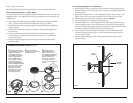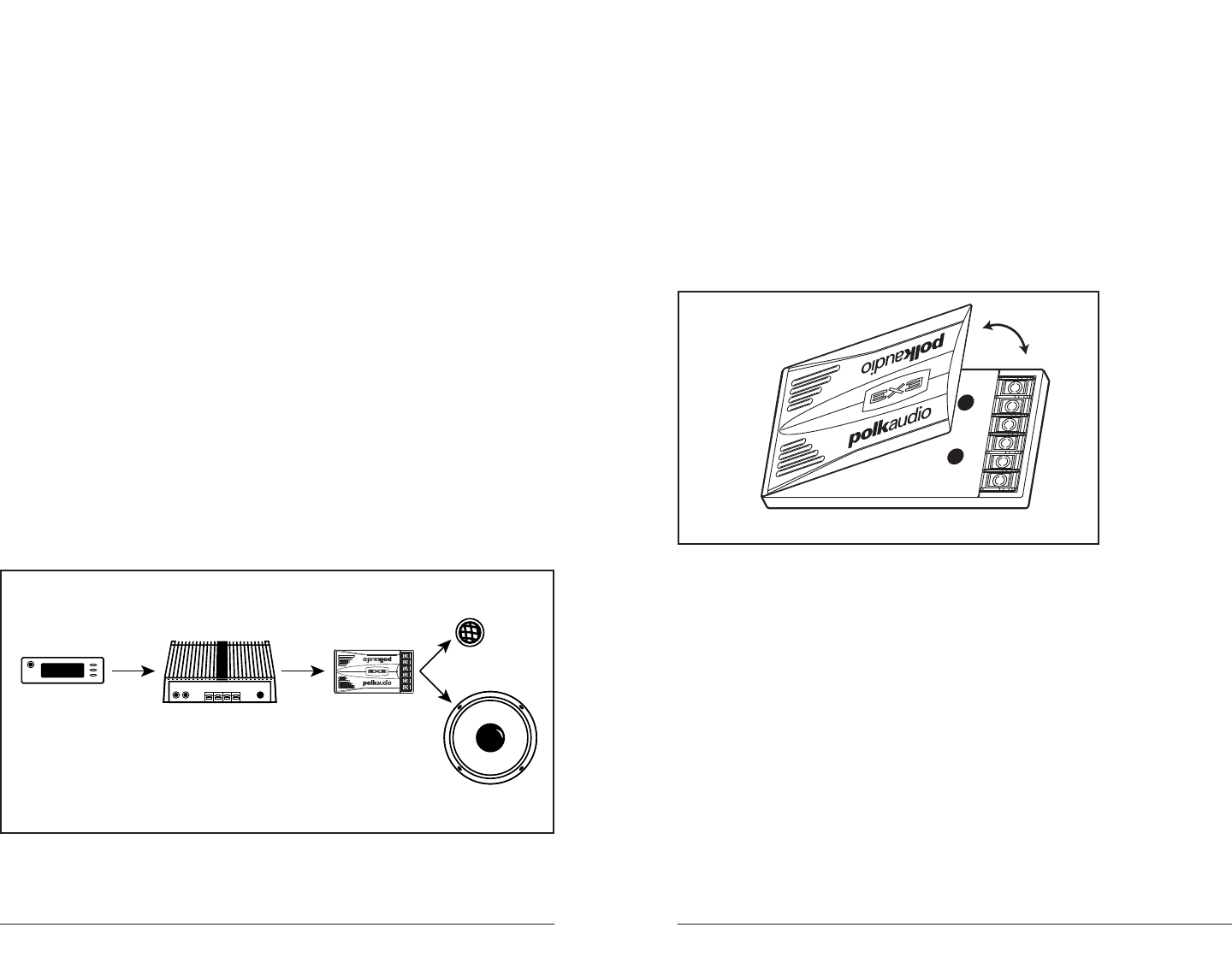
Contact Polk Customer Service: 800-377-7655 polkcs@polkaudio.com
INSTALLING EX3 SERIES COMPONENTS
EX3 Series Crossovers
You will need to make wiring connections from your amp or radio to the crossovers and from the
crossovers to your mid/woofers and tweeters [figure 1]. Choose crossover box locations that are
convenient for making these connections. We do not recommend placing the crossover
inside of door panels due to the increased potential for water damage and
interference with internal door and window mechanisms.
To install the Crossover, squeeze the terminal end of the “hood” and lift it up (like a classic sports car
hood, natch) to expose the mounting screw holes [figure 2]. Use the included crossover mounting
screws to secure the crossover in your chosen location. You may want to mark the holes with an
indelible ink marker and pre-drill your screw holes for easy installation. Be careful not to drill or
screw through any important mechanical devices in your car.
54
Installing car speakers is a serious project. If you have any doubts about your ability to execute any
of the installation steps found in this manual, save yourself a lot of grief and contact a professional
installer. Your Polk Audio dealer is a good place to find one. If you intend to do the installation
yourself we assume you possess some skill in the proper use of hand and power tools. No matter
how much installation experience you have, we recommend that you…
• Read this manual thoroughly before you begin
• Plan your installation carefully
• Allow enough time to complete the installation without rushing
• Take steps to protect your car and upholstery from unwanted scratches and punctures
NECESSARY TOOLS
• Phillips head screwdriver
• Flat blade screwdriver or putty knife
• Door panel pry-tool (available at most auto parts supply stores)
• Electric drill
• 3/16" and 1/8" drill bits
• Hole saw of appropriate diameter for the speaker size (for “new location” and
flush mount tweeter installation only)
• Indelible ink marker for marking the cutout (for “new location” installation only)
• Metal file
• Solderless, crimp-on connectors and a crimping tool
• Safety glasses
• Wire strippers and cutters
NOTE: For EX3500 installation, please jump to page 8 now.
For more info and accessories, visit www.polkaudio.com
99.1
RADIO
AMP
(OPTIONAL)
CROSSOVER
EX3500 TWEETER
MIDRANGE
FIG. 1
FIG. 2