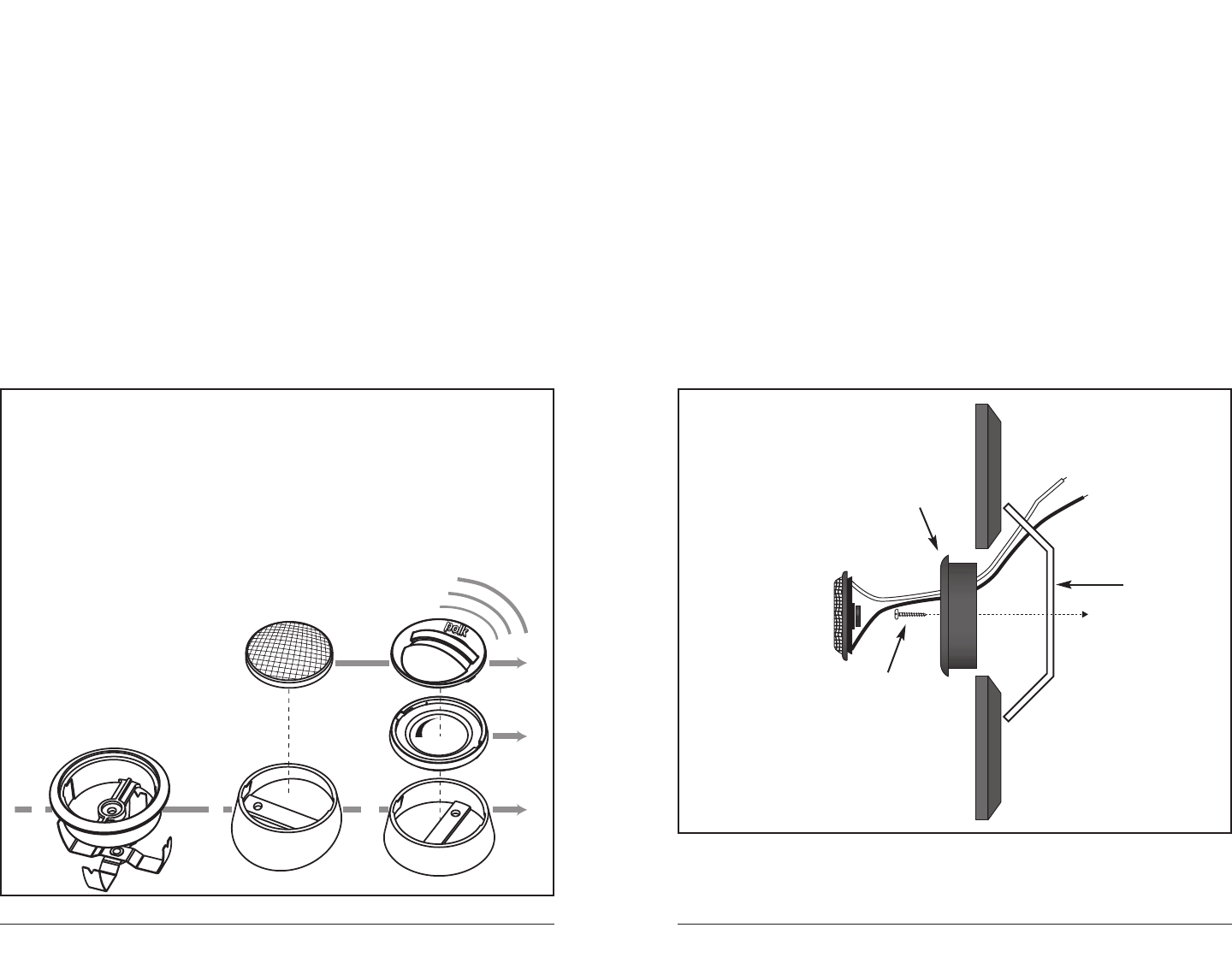Tweeter Mounting Option #2—Flush Mount
1.) Remove the panel on which you are going to mount the tweeter and check for proper clearance
behind it. The flush mount kit is 3/4" deep; measure to make sure there is sufficient depth behind
the spot you choose.
2.) Mark the center of the spot and cut a 1 13/16" diameter hole using a hole saw or a large 1 13/16"
drill bit. Go slowly. You can use a razor or knife for this job if you wish to have more control.
3.) Assemble the cup, clamp and machine screws loosely as shown in [figure 6].
4.) Route wires through the round opening in the bottom of the cup.
5.) Press the assembly into the 1 13/16" diameter hole until the clamp edge is below the mounting
surface, then tighten the screw. The cup will clamp down to the surface as the screw is tightened.
In the case of a thicker-than-average mounting surface, the legs of the clamp can be bent outward
by inserting a screwdriver through the holes in the cup while still mounted.
6.) Connect wires from the tweeter terminals of the Crossover to the tweeter itself using the faston
connectors. Connect the red wire from the (+) terminal of the Crossover tweeter output to the
red (+) wire from the tweeter.
7.) Mount the tweeter by snapping it into the mounting cup and turning the tweeter clockwise,
locking it into place.
11
For more info and accessories, visit www.polkaudio.com
Step 2—Mounting Options
The Polk Audio EX3 Tweeter offers two mounting options for even more installation flexibility:
Tweeter Mounting Option #1—Surface Mount
Your EX3500 Tweeters come with both Straight and Angled Surface Mount Cups to fit any location and
installation situation. Use the Angled Surface Mount Cup to help direct the sound in conjunction with
the Elliptical Lens.
1.) Using the base of the surface mount cup as a template, mark the two screw holes and drill them
using a 1/8" drill bit. Drill a third hole (for the speaker wire) using a 3/16" drill bit.
2.) Attach either surface mount cup (angled or straight) to the panel using #8 screws of appropriate
length for the panel.
3.) Push the tweeter wires through the open area at the bottom of the cup and through the 3/16"
hole in the panel.
4.) Connect wires from the tweeter terminals of the Crossover to the tweeter wires using faston
connectors. Be sure to connect the red wire strand from the tweeter to the (+) terminal of the
crossover tweeter output.
5.) Mount the tweeter by snapping it into the mounting cup and turning the tweeter clockwise,
locking it into place.
10
Contact Polk Customer Service: 800-377-7655 polkcs@polkaudio.com
PANEL
PANEL
TWEETER
MOUNTING SCREW
RETAINING
BRACKET
FIG. 6
FLUSH
MOUNT CUP
1.
2.
3.
1. Choose Mounting Cup.
For Flush Mount, choose (a),
Angled Surface Mount
choose (b), and Straight
Surface Mount choose (c).
Use the Angled Surface
Mount Cup (b) to better
aim the tweeter for more
directionality and better
imaging. The Elliptical Lens
(see “3”) DOES NOT ROTATE
once it's snapped onto the
Mounting Cup. Use the
Mounting Cups and the
Elliptical Lens in conjunc-
tion to determine best
placement and sound.
2. Snap the Tweeter
Assembly into place within
the Mounting Cup.
3. Choose either the
Mesh Tweeter Grille or
Elliptical Lens (for more
directionality). The Elliptical
Lens DOES NOT ROTATE.
Choose a position and
direction for the Surface
or Flush Mounting Cup,
and then snap the Elliptical
Lens on.
MOUNTING CHOICES: EASY AS 1, 2, 3