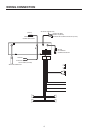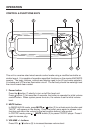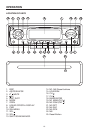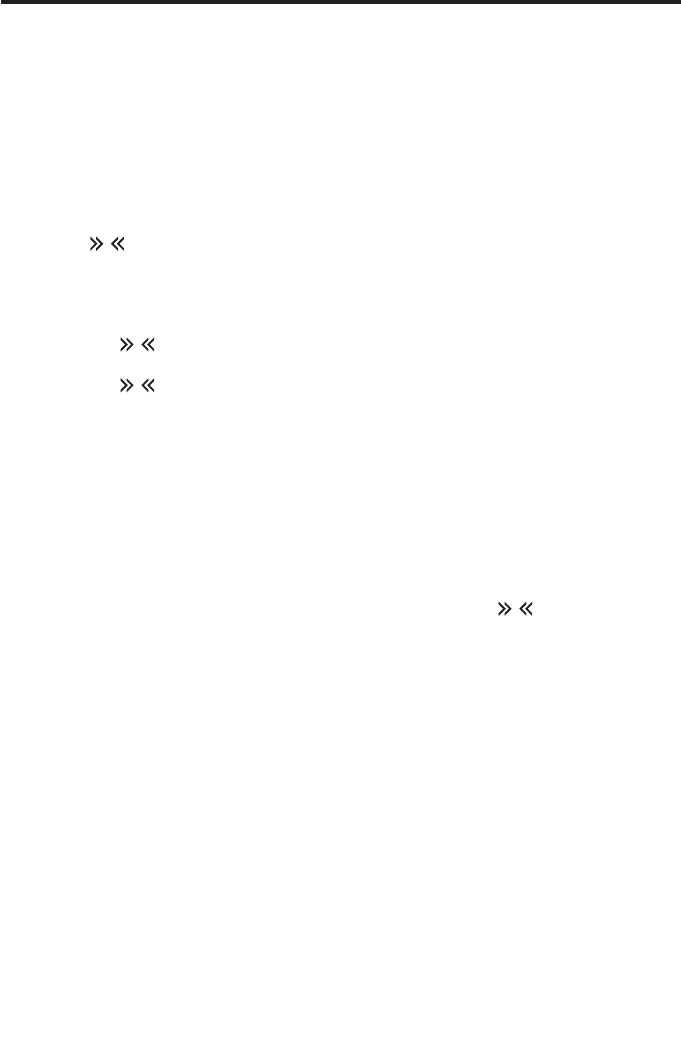
OPERATION
8
4 MODE SELECTION button
Press the MODE button (4) to step sequentially through the following sources:
e.g. radio mode to CD mode to CDC mode to AUX in mode.
5 BAND SELECTION button
Press the BAND button (5) to step sequentially through the following bands: FM1,
FM2, FM3, AM1, AM2.
6 TRACK/SEARCH/TUNE buttons
• STATION SELECTION (FOR RADIO OPERATION)
Press
/ buttons (6) shortly to activate automatic seek function. Press for
more than 3 seconds until “MAN” appears on the display, the manual tuning
mode is selected. If both buttons have not pressed for several seconds, they
will return to seek tuning mode and “AUTO” appears on the display.
• SELECT TRACKS (FOR CD OR CDC OPERATION)
Press the
/ buttons (6) shortly to move to the following track or the previous
track.
Press the / buttons (6) for more than 3 seconds to activate fast forward or
rewind of the disc. Disc play starts from when you release the button.
7 SHIFT/SCAN button
• SCAN (FOR RADIO OPERATION)
Press
SHIFT/SCAN button (7) to scan through strong stations in the current
band. Radio pauses for five seconds at each strong station. At each time the
frequency is flashing on the display. Press
SHIFT/SCAN button (7) again to
listen to current station.
• SELECT DISC (FOR CDC OPERATION)
During CDC operation, press SHIFT/SCAN button (7) to shift mode. And then
“SHIFT” will appear on the display. At shift mode, press
/ buttons (6) to
select next disc or previous disc. If there is not any operation for several seconds,
it will exit shift mode automatically.
8 Liquid Crystal Display
Exhibit the number, the current disc and the current track, and other activated
functions on the display (8).