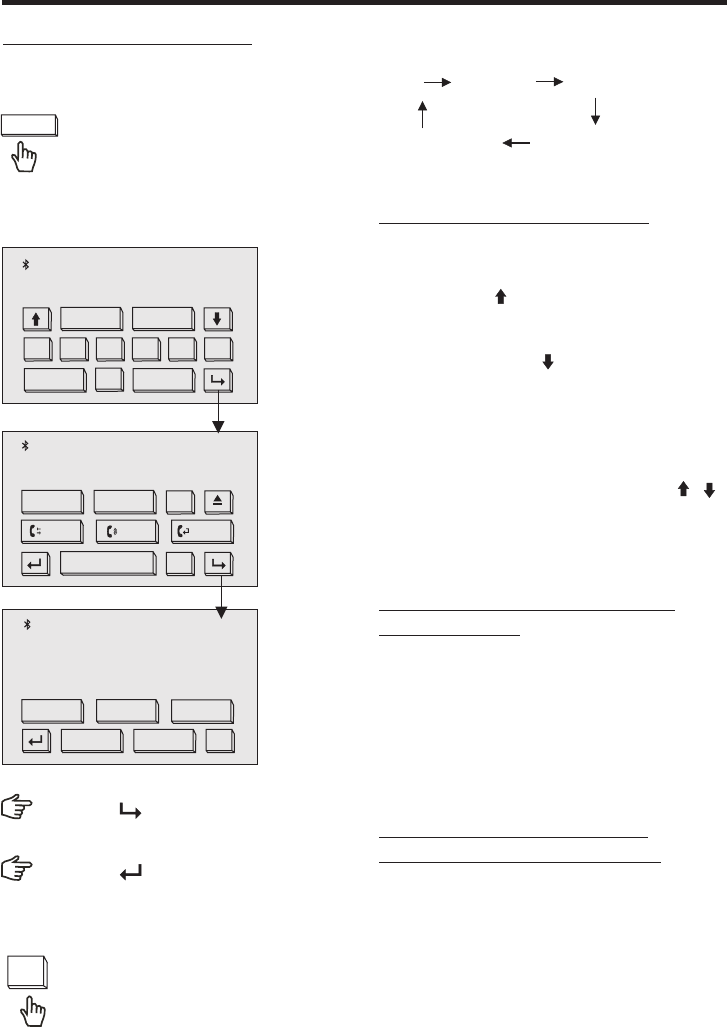
Radio Operation
-19-
Touch “ ” to next .
Touch “ ” to previous .
When anFMstereo broadcast is
hard toreceive
Touch the section on
touch screen (or press button on
the remote control ) to select the MONO
or STEREO mode .
(When Stereo mode is activated, the ST
symbol will appear . )
“STEREO/MONO”
ST/MO
Listening to the Radio
SwitchingToRadio Mode
Touch the screen of
range (or press the MOD button
on the front panel ) repeatedly to
“MODE”
MODE
select the RADIO mode. the following
information will appears as below:
Touch the range on the touch
screen (or press LO/DX button on the
remote control ) to select the LOCAL
or DX mode .
( You can choose between the LOCAL
and DX(DISTANCE) mode for local or
long-distance traffic news . )
“LOC ”
To tunein strong-singnalFM
Station only(LO/DXfunction)
S-WOOFER
FM1 87.60
MHZ
APS
STEREO/MONO
FLAT
NO-DISC
12:06
DX
ST
AF
BND
REDIAL
DIAL
PAIR
DSP
MODE
SEL VOLUME+VOLUME-
MUTEON
FM1 87.60
MHZ
123456
FLAT
NO-DISC
12:06
DX
ST
TA
AF
FM1 87.60
MHZ
FLAT
NO-DISC
12:06
DX
ST
AF
TA
PTY
CLOCK LOUDNESS
LOC
FM1 FM2 FM3
AM2(MW2)
AM1(MW1)
select the band , the message will show
in turn :
Selecting The Frequency Band
Touch the screen of
section repeatedly to
“BND ”
BND
Start Searching For aStation
During Radio mode, briefly touch the
screen of “ ” section to increase
frequency by one step of channel
spacing .
Briefly touch the “ ” section to
decrease frequency by one step of
channel spacing .
Manual Search
Automatic Search
During Radio mode, touch and hold
(for more than 2’s ) the screen of “ / ”
section to start search for a radio
station automatically .


















