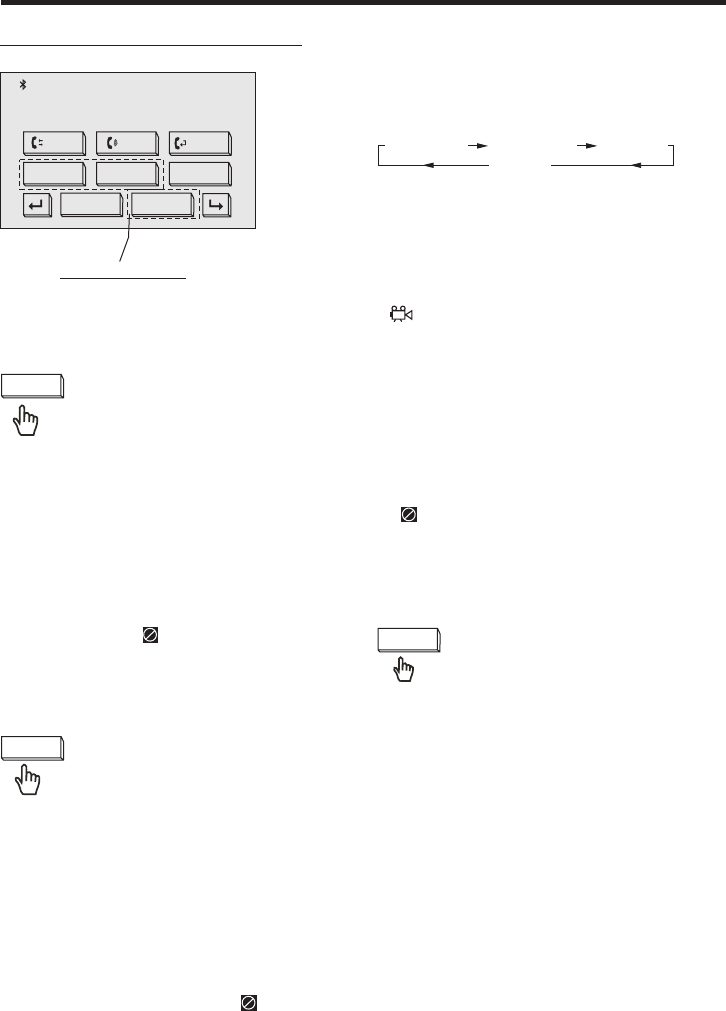
TITLE
DVD 1-0:00:16
AUDIO ZOOMSUBTITLE
FLAT
DISC-IN
12:16
SETUP
PAIR
DIAL
REDIAL
MONOLEFT MONORIGHT
STEREO
MIX-MONO
For VCD/CD:
AUDIO
AUDIO
during playback, touch the
section of the touch screen or Press
on the remote . It is possible to
switch the sound between monaural
and stereo sound.
-27-
DISC Special Functions
DVD/VCD Special Function
During DVD playback. Touch
the section on touch
screen(or press the SUBTITLE
on the remote) .
SUBTITLE
1. Multi-subtitleLanguage
Function (for DVDOnly)
Notes:
- The language number is different
according to the disc.
- Some discs only contain one subtitle
language.
- When no different subtitle language
are recorded, will be displayed
at screen left top corner.
Each time the button is pressed or touch,
number of the subtitle language changes
in sequential order.
SUBTITLE
2. Multi-AudioLanguage Function
For DVD:
During DVD playback , touch
the section on touch
screen (or press the AUDIO
AUDIO
on the remote .) Each time the button is
pressed or touch , number of the audio
soundtrack language changes on
sequential order.
Notes:
- The language number is different
according to the disc.
- Some disc only contain one language
soundtrack
- When no different language
soundtrack are recorded will be
display at screen left top corner.
AUDIO
Touchto select
For DVD:
If the DVD has multiple titles
recorded on the disc. It can
select preferred title from the
4.Title MenuFunction
title menu to start playback.
- During DVD playback, touch the
section or press TITLE button on the
remote .The title menu is display.
- Touch the cursor button shown in TV
screen, select preferred title by the
cursor button and confirmed by touch
ENT button .
Press button on the remote
control while the disc is playing, you can
switch between "PBC on"and "PBC off"
mode.
TITLE
TITLE/PBC
For VCD:
TITLE
During DVD playback, press the ANGLE
( ) button on the remote control .
Each time the button is pressed ,
the number of the angle changes in
sequential order.
3. Multi-Angle Function
(for DVD Only)
Notes:
- The angle number is different
according to the disc.
- The function only work for disc having
scenes recorded at different angles.
- When no different angle are recorded,
will be displayed at screen left top
corner.


















