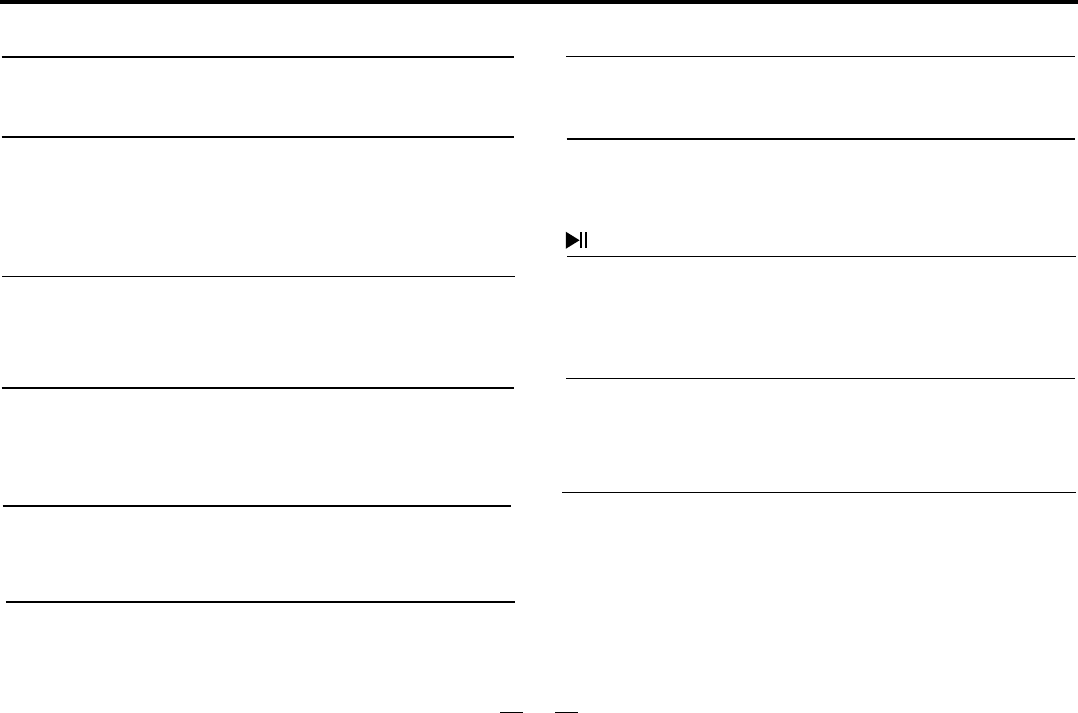
12
Pressthisbuttontoturnon/offtheunit.
POWER
CLK
Pressthisbuttoncanshowthetime,andlongpresstoenterclock
adjustment.
SOURCE
Pressthisbuttoncanselectneededreceivingandplayingmode.
SEEK+/SEEK-
Pressthisbuttoncanmanuallysearchtune,fast,backandtrack
searchingcontrol.
BAND RDM
Underreceivingposition,pressthisbuttoncanselectband;
underVCD,DVDposition,pressthisbutton canplayrandomly.
VOL+/VOL-
Pressthisbuttoncanincreaseordecreasevolume.
SEL
Repeatfullypressthisbuttoncanselectneededmode.
APS/PRG
Underreceivingposition,pressthisbuttoncandoseekstation
;underVCD,CDplaying,pressthisbuttoncanplayprograme.
Pressthisbuttoncanswitchbetweenplayandpause.Understop
state,similarlypressittoplay.
Play/pause
ST/RPT
Underreceivingstate,pressthisbuttoncanselectstereoorsingle
track;underplayingstate,itcanplayrepeat.
Basicoperation
N/P(Angle)
Undertheplaying,press[N/P]andcantransitamong
PAL/AUTO/NTSC
InDVDmode,Longpresscanadjusttheangleofthevideo.
(TheDVDdiscrecordtheanglewiththisfunction.)
N/P
Angle


















