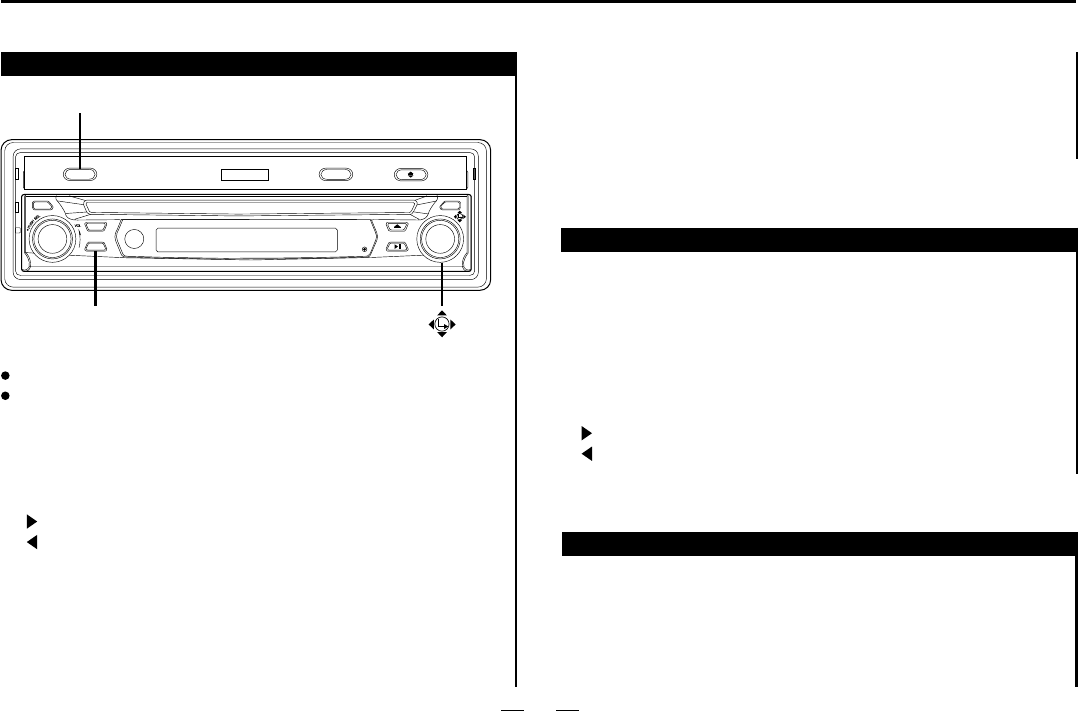
SRC
ADJ
OPEN/CLOSE
MUT
APS
BAND
MENU
RESET
GeneralFeatures
SOURCE
CDChanger
Press[MODE]tochangetoCD/VideoCDChangemodeand
playbackstarts.
CDChange/VideoCDChangeMode
DiscSelection
(OnlyselectsanyoCDChange10discor6disc))
[](CHANNEL):Up
[](CHANNEL):Down
Howtosetclock
Press[CLOCK]buttoncanshowclock.
Longpress[CLOCK]button,whenhourhandtwinkling,
pressVOL-orVOL+toadjusthour.thenPress[CLOCK]
button,whenminutehandtwinkling,pressVOL-orVOL+to
adjustminute.
8
TVTuner
Preparation:
ToreceiverTVbroadcasts,installtheTVantenna.
ForreceivingTVbroadcasts,stopyourcarwherethereisno
obstacletobroadcastreceptionaround.
TVmode
Press[MODE]tochangetoTVmode.
ChannelSelection
[](CHANNEL):Up
[](CHANNEL):Down
ChannelSearch
Longpressthe[APS]buttonandautomaticallysearchandkeep
TVstation
DirectChannelSelection
Enterachannelnumberbypressing[0]to[9].
Example:ChannelNumber17
press[1]and[7].
(Onlyforremotecontrol)
8
Transitthechannels
UnderTVmode,press[N/P]buttontoswitchtheTVaudiostyle.
N/P
ON/OFF
(Page14)


















