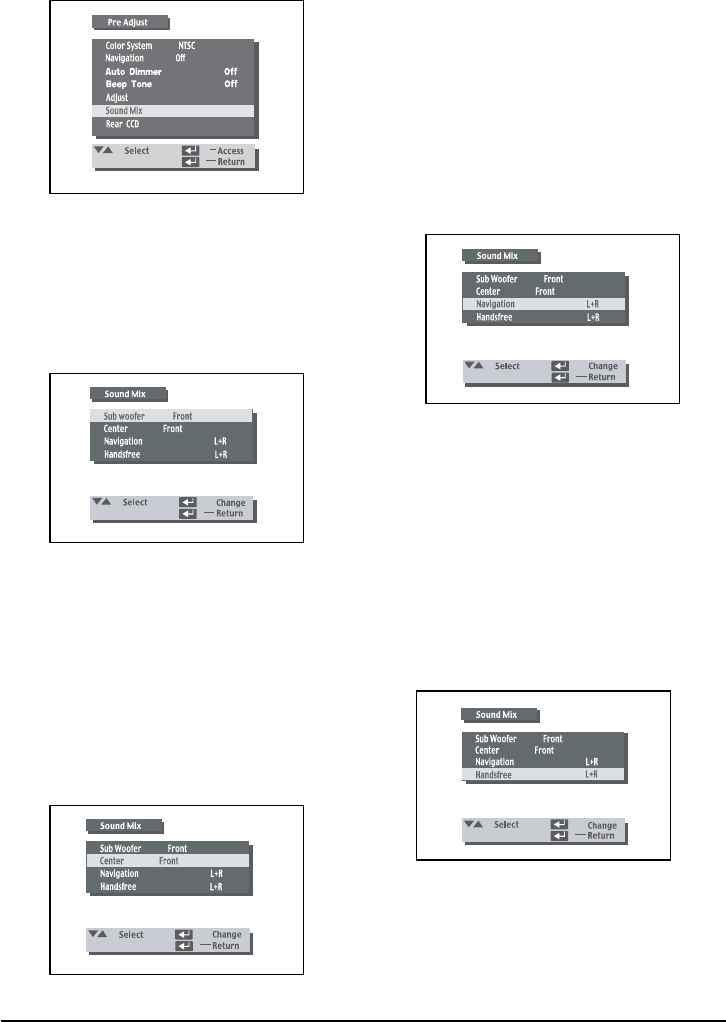
21
BASIC OPERATION
2. Use Key and place cursor (Yellow
Bar) on Sound Mix and press ENTER
key.
3. Use key and place cursor (Yellow
bar) on Sub woofer and press ENTER
key as picture below.
4. Each time you press ENTER key, Sub
Woofer changes as below.
FRONT --> REAR --> ALL --> OFF
5. Press ENTER key at least for 2 seconds
to return to the previous screen.
6. Use key and place cursor (Yellow
bar) on Center and press ENTER key
as picture below.
7. Each time you press ENTER key, Center
changes as below
FRONT --> REAR --> ALL --> OFF
8. Press ENTER key at least for 2 seconds
to return to the previous screen.
9. Use key and place cursor (Yellow
bar) on Navigation and press ENTER key
as picture below.
10.Each time you press ENTER key,
Navigation changes as below.
R --> L --> L+R --> OFF
11. Press ENTER key at least for 2 seconds
to return to the previous screen.
12. Use key and place cursor(Yellow
bar) on Hands free and press ENTER
key as picture below.
13. Each time you press ENTER key,
Hands free changes as below.
R --> L --> L+R --> OFF


















