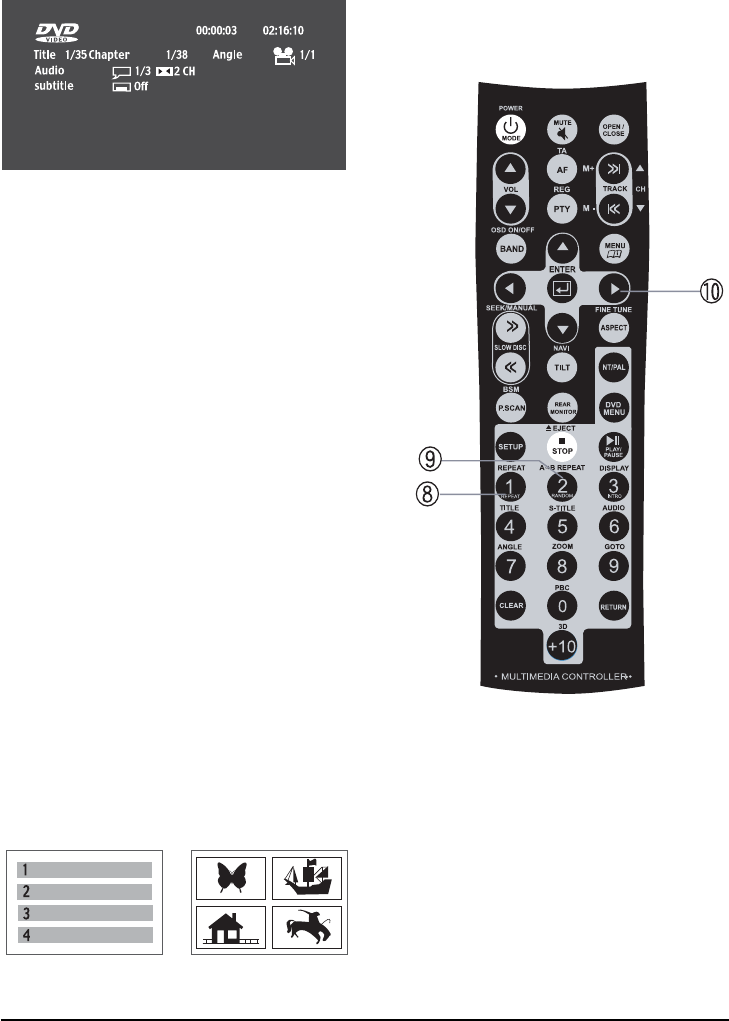
30
DVD VIDEO PLAYER OPERATION
Playback of the selected item will
begin.
8) REPEAT (SET UP)
To repeat viewing or listening, press
REPEAT during playback. Each time
this button is pressed, the TV Screen
changes as below.
Repeat Chapter Repeat Title Shuffle
Off.(DVD Title) / Repeat OneShuffle
Off.(Audio CD Title)
9) A-B REPEAT
Repeating sections between two
specific points (A-B repeat).
Press A-B during playback at the point
where repeat play is to start(A).
Press A-B during playback at the point
where repeat play is to be concluded(B).
Repeat play of the selected section(A-B)
starts.
To return to normal play, press A-B once,
and thenOFFwill appear. In CD
Changer Mode, this button should be
worked by Random playback.
10) DIRECTION BUTTONS - MENU/TITLE
NAVIGATION & MOVEMENT
Press and press ENTER, or
press the numeric button(s), to
select the desired item.


















