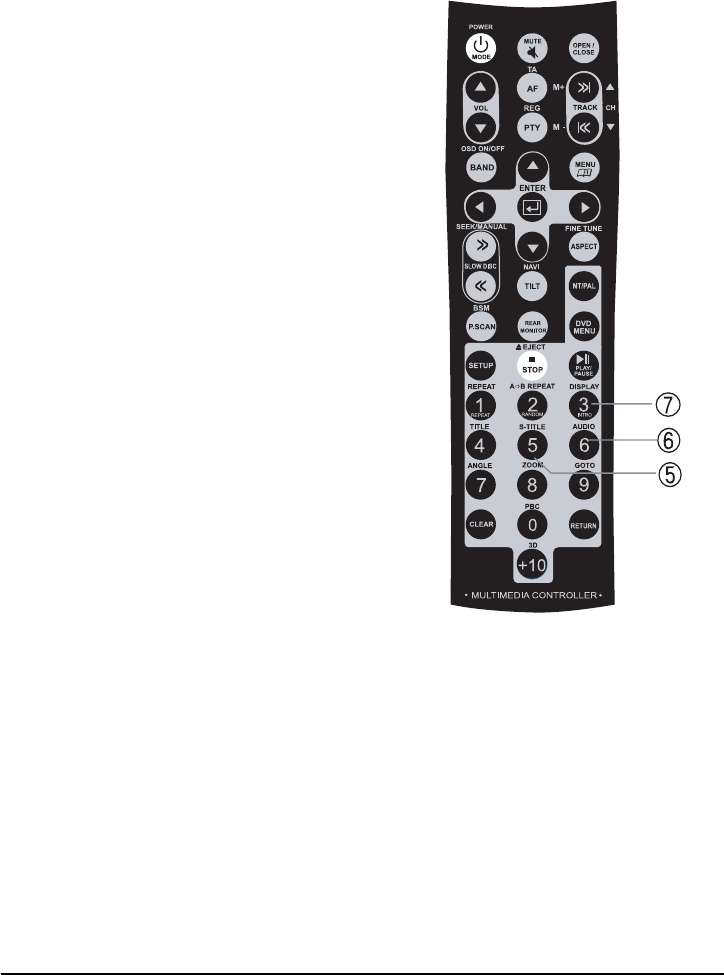
29
DVD VIDEO PLAYER OPERATION
5) CHANGING SUBTITLE LANGUAGE (S
-TITLE)
It is possible to change the subtitle
language to a different language from the
selected one. This operation works only
with discs on which multiple subtitle
languages are recorded.
Press S-TITLE button for 3 seconds
or longer during playback.
Press repeatedly S-TITLE until the
desired language is selected.
To eliminate the On Screen Subtitle, please
press S-TITLE repeatedly to select OFF.
6) CHANGING AUDIO SOUND TRACK
LANGUAGE (AUDIO)
It is possible to change the Audio
Soundtrack Language to a different
language from the selected one at the
initial setting. This operation works only
with discs on which multiple audio sounds
are recorded.
Press AUDIO button for 3 seconds or
longer during playback.
esired Audio Soundtrack Language is
selected.
7) DISPLAY
When pressing Display button for 2
seconds or longer, there shows PlayTime
status and if press it one more for
2 seconds or longer there shows all
information for title like below. In CD
Changer Mode, this button should be
operated by Intro Scan that each track
playback for 5 seconds.


















