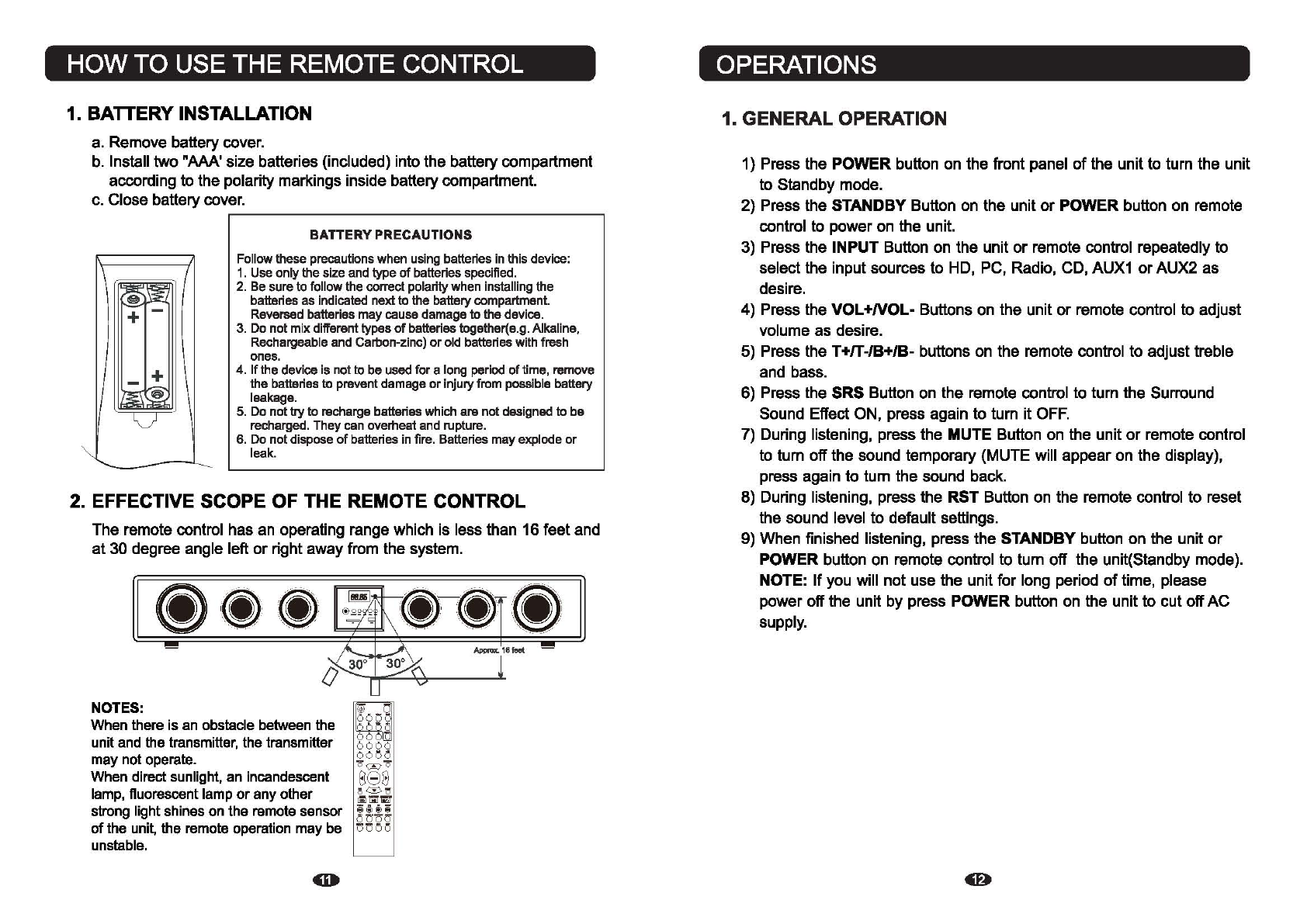
HOW TO USE THE REMOTE CONTROL
1. BATTERY INSTALLATION
a.
Remove
battery cover.
b.
Install
two
"MA'
size batteries (included) into the battery compartment
according
to
the polarity markings inside battery compartment.
c.
Close battery cover.
+
,--------------------------,
BATTERY PRECAUTIONS
Follow these precautions when using batteries in this device:
1. Use
only the size and type
of
batteries specified.
2. Be sure
to
follow the correct polarity when installing the
batteries
as
indicated next to the battery compartment.
Reversed batteries may cause damage
to the device.
3. Do not mix different types
of
batteries together(e.g. Alkaline.
Rechargeable
and Carbon-zinc)
or
old batteries with fresh
ones.
4.
If
the device is not to
be
used
for
a long period
of
time, remove
the batteries to prevent damage
or
injury from possible battery
leakage.
5. Do not try to recharge batteries which are not designed
to
be
recharged. They can overheat and rupture.
6. Do not dispose
of
batteries in fire. Batteries may explode
or
leak.
2. EFFECTIVE SCOPE OF THE REMOTE CONTROL
The
remote control has an operating range which is less than
16
feet and
at
30 degree angle left
or
right
away
from the system.
NOTES:
When there is
an
obstacle between the
unit
and
the transmitter, the transmitter
may
not
operate.
When direct
sunlight,
an
incandescent
lamp,
fluorescent lamp or any other
stnong
light shines
on
the
nemote
sensor
of the
unit,
the remote operation may
be
unstable.
OPERATIONS
1. GENERAL OPERATION
1)
Press the
POWER
button on the front panel
of
the unit to turn the unit
to
Standby
mode.
2) Press the
STANDBY
Button on the unit
or
POWER
button on remote
control to
power
on the unit.
3) Press the
INPUT
Button on the unit
or
remote control repeatedly
to
select the input sources to HD, PC, Radio, CD, AUX1
or
AUX2
as
desire.
4)
Press the
VOL
+NOL·
Buttons on the unit
or
remote control
to
adjust
volume
as
desire.
5) Press the
T+rr-/B+/B-
buttons on the remote control
to
adjust treble
and bass.
6) Press the
SRS
Button on the remote control to turn the Surround
Sound Effect ON, press again
to
turn it OFF.
7) During listening, press the
MUTE
Button on the unit
or
remote control
to turn
off
the sound temporary (MUTE will
appear
on
the display),
press again
to
tum
the sound back.
8) During
listening, press the
RST
Button on the remote control
to
reset
the sound
level
to
default settings.
9) When finished
listening, press the
STANDBY
button
on
the unit
or
POWER
button on remote control
to
tum
off
the unit(Standby mode).
NOTE:
If
you will
not
use the unit
for
long period
of
time, please
power
off
the unit
by
press
POWER
button on the unit
to
cut
off
AC
supply.












