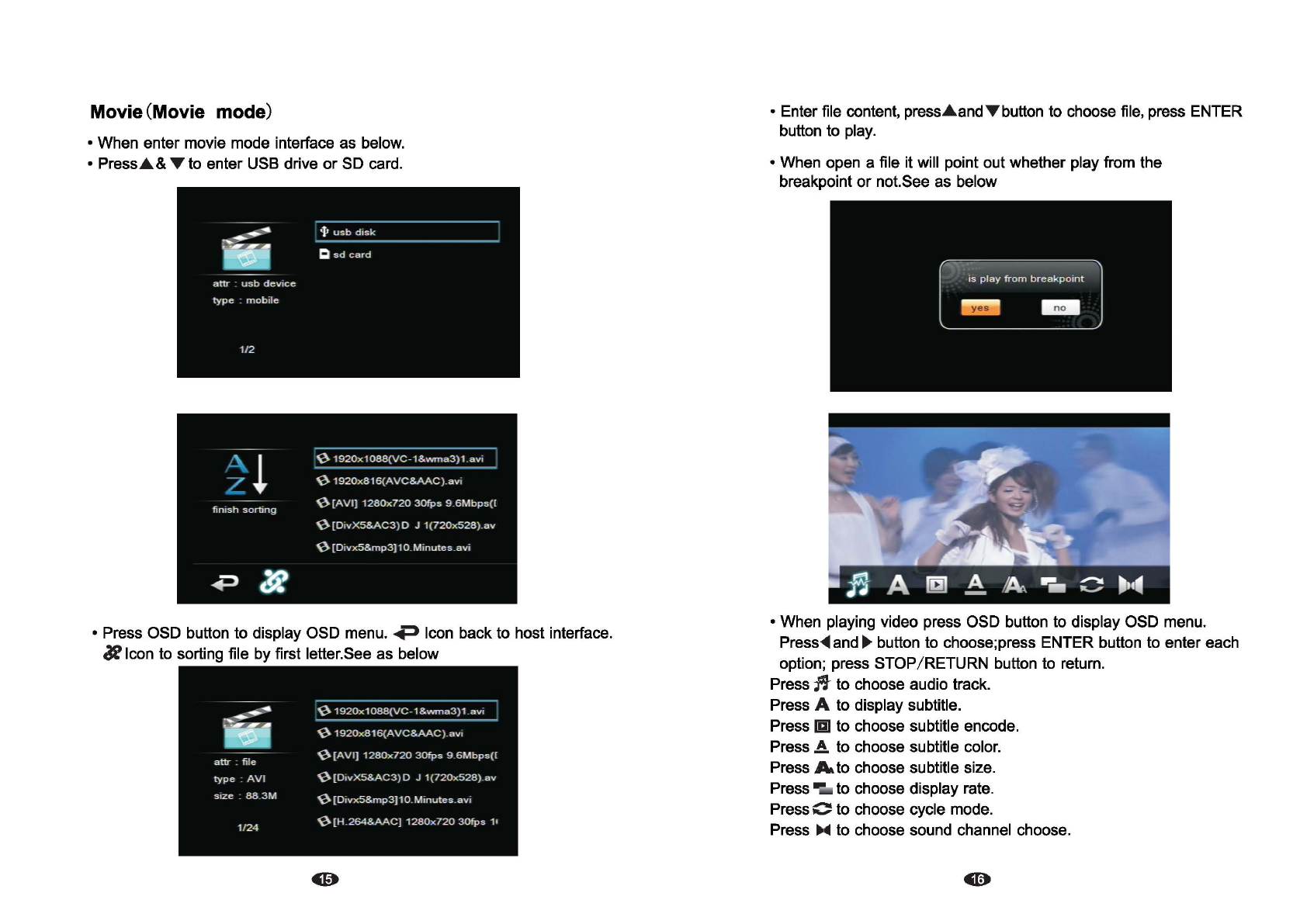
Movie (Movie mode)
• When enter movie mode interface as below.
• Press
.&.
&
~
to enter USB drive
or
SO
card.
• Press OSO button to display OSO menu.
~
Icon back to host interface.
~
Icon to sorting file by first letter. See as below
•
Enter file content,
press
.&.
and
~
button
to choose file, press ENTER
button to
play .
• When open a file it will point out whether play from the
breakpoint
or
not.See as below
•
When playing video press OSO button to display OSO menu .
Press
<llll
and
~
button to choose;press ENTER button to enter each
option; press STOP/RETURN button to return.
Press
it
to choose audio track.
Press A to
display subtitle.
Press
I§I
to choose subtitle encode.
Press
A to choose subtitle color.
Press A to choose subtitle size.
Press to choose
display rate.
Press
C to choose cycle mode.
Press
.0lil
to choose sound channel choose.












