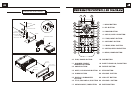1313
DISC BASIC OPERATIONDISC BASIC OPERATION
TO TURN ON TO PLAY
1. Connect the DVD player into the video monitor and adjust the video
monitor to make it to be in good state of COLOUR, BRIGHTNESS
and so on.
2
. Press POWER button on the remote controller or the front panel
of the DVD player to turn on the DVD player, then the DVD VIDEO
will displayed on TV screen(if it is in disc mode).
3. Press OPEN button on the front panel of the DVD player to flip
down the front panel, then insert the disc in the slot with the label
side upward. When the disc is inserted halfway, it is automatically
pulled into the unit. At the moment, the TV screen will show DISC
LOADING, then PLAY in the upper left corner and the DVD LCD will
show disc rotation indicator, DVD/CD/VCD/MP3 (depend on the
disc species) indicator, playing indicator(depend on disc species),
title number indicator(depend on disc species), chapter number
indicator(depend on disc species) and disc playing time indicator.
Some discs may automatically start playback from the first chapter
/track. Some discs will automatically start playback by displaying
the disc title menu on TV screen.
4. When displaying the DVD title menu on TV screen, press PLAY/
PAUSE button on IR remote controller or the front panel of the DVD
player to play the defaulted first track/chapter; or press JOG
buttons to select track/chapter in the DVD title menu and then
press ENTER button on the IR remote controller or PLAY/PAUSE
button on the IR remote controller or on the front panel of the DVD
player to play the selected track/chapter.
* When playback a double-sided DVD video disc, insert the disc with
top side up. Play it back in its entirety, then take out the disc and
turn it over to play the second side. (The top and back side of a DVD
video disc are marked differently on different discs)
1818
IN THE STATE OF MP3 DISC PLAYING
Press the REPEAT button on the IR remote controller or the 2RPT button on the
front panel to select REPEAT ONE, FOLDER REPEAT or DISC REPEAT. Press the
PLAY/PAUSE button to resume the normal playback.(The defaulted repeat mode
is DISC REPEAT).
IN THE STATE OF CD DISC PLAYING
Press the REPEAT button on the IR remote controller or the 2RPT button on
the front panel to select REPEAT ONE, DISC REPEAT(defaulted repeat mode).
TO CHANGE THE LANGUAGE OF THE CAPTION
In the state of DVD disc playing, press SUBTITLE button repeatedly to select
the language of the caption or turn off the caption.(depend on the disc used.)
In the state of VCD/CD/MP3 disc playing, the button is not available.
TO CHECK TITLE, CHAPTER SEQUENCE NUMBER OR PLAYING TIME
1. In the state of DVD disc playing, press the OSD button repeatedly on the
remote controller to display the title, chapter sequence number or different
species of time about current playing disc, such as TITLE REMAIN time,
CHAPTER ELAPSED time and CHAPTER REMAIN time.
2. In the state of CD disc playing, press the OSD button repeatedly on the
remote controller to display the different species of time about current
playing disc, such as SINGLE ELAPSED time, SINGLE REMAIN time, TOTAL
ELAPSED time, TOTAL REMAIN time, then checking time OFF.
3. In the state of MP3 disc playing, press the OSD button repeatedly on the
remote controller to display the different species of time about current
playing disc, such as SINGLE ELAPSED time, SINGLE REMAIN time.
4. In the state of VCD disc playing:
1).When in the state of PBC ON, press the OSD button repeatedly on the remote
controller to display the different species of time about current playing disc,
such as SINGLE ELAPSED time, SINGLE REMAIN time, and then OFF.
2).When in the state of PBC OFF, press the OSD button repeatedly to display the
different species of time about current playing disc, such as SINGLE ELAPSED
time, SINGLE REMAIN time, TOTAL ELAPSED time, TOTAL REMAIN time,
then checking time OFF.