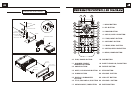1414
TO PAUSE THE PLAYBACK
In the state of DVD/VCD/CD/MP3 disc playing, press the PLAY
/PAUSE button on IR remote controller or the front panel of DVD
player to pause the playback, press the PLAY/PAUSE button again
to resume normal playback.
TO STOP THE PLAYBACK
In the state of DVD disc playing, press the STOP button once on IR
remote controller to stop the playback, then press the PLAY/PAUSE
button to resume the normal playback; press the STOP button twice to
full stop the playback, then press the PLAY/PAUSE button to start
playback from the first chapter/track of the disc.
In the state of MP3/CD disc playing, press the STOP button on IR
remote controller to stop the playback. Then press the PLAY/PAUSE
button to resume the normal playback.
TO MUTE
1717
TO SELECT NEXT OR LAST CHAPTER/TRACK TO PLAY
1. Press the F.FWD/NEXT button on the IR remote controller or the
^ button on the front panel during playback to select the next
chapter/track to playback.
NOTE: PRESS THE F.FWD/NEXT OR ^BUTTON MULTIPLE TIMES TO
ADVANCE MULTIPLE CHAPTERS FORWARD.
2. Press the F.BWD/PREV. button on the IR remote controller or the
v button on the front panel during playback to select the last
chapter/track to playback.
* The sound is muted during chapter/track forward or backward.
* While in chapter/track forward or backward the display status
screen is activated along the top of the screen.
* For VCD disc, when PBC ON, the PREV. button is not available.
NOTE: PRESS THE F.BWD/PREV. OR V BUTTON MULTIPLE TIMES
TO ADVANCE MULTIPLE CHAPTERS BACKWARD.
TO REPEAT PLAYING
Press the REPEAT button on the IR remote controller or the 2RPT
button on the front panel to select CHAPTER REPEAT, TITLE REPEAT
or REPEAT OFF.
IN THE STATE OF DVD DISC PLAYING
IN THE STATE OF VCD DISC PLAYING
Press PBC
1. When it is in the state of PBC ON, during playing, the REPEAT
button on the IR remote controller or 2RPT button on the front
panel are not available.
2. When it is in the state of PBC OFF,
button on the IR remote controller to turn PBC function
ON/OFF(the defaulted mode is PBC OFF):
during playing, press the
REPEAT button on the IR remote controller or 2RPT button on the
front panel to select REPEAT ONE or REPEAT OFF.
In the state of VCD disc playing, press PBC
1. When starting to turn on PBC function, it will play from the beginning
of disc(it will display title menu on TV screen if the disc include title
menu, then press NUMBER or NEXT button to select chapter/track
to play). During playback, the STOP button is not available. (For some
discs, when it is in PBC on, press STOP button to return back to title
menu during playback.)
2. When starting to turn off PBC function, it will also play from the
beginning of disc(it will not display title menu on TV screen even if
the disc include title menu). During playback,
button on the IR remote
controller to turn PBC function ON/OFF:
press the STOP button
to stop playback, and then press the PLAY/PAUSE button to play
from the beginning of disc again.