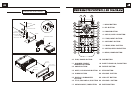44
THE FRONT PANEL DIAGRAMTHE FRONT PANEL DIAGRAM
1
2
3
4
5
6
7
9
1. OPEN BUTTON
2. LCD SCREEN
3. IR REMOTE SENSOR
4. BAND BUTTON
5. UP(^)/DN(V) BUTTONS
6. PLAY/PAUSE BUTTON
7. MODE BUTTON
8. DISPLAY/SUBWOOFER BUTTON
9. LOCAL/DISTANCE BUTTON
10. APS BUTTON
11. CLOCK BUTTON
12. MUTE/LCD COLOUR BUTTON
13. PRESET STATION AND TOP/RPT
/INT/RDM BUTTONS
14. POWER BUTTON
15. SOUND MODE AND LEVEL BUTTONS
DESCRIPTION OF THE FRONT FACE AFTER TAKING OUT THE FRONT PANEL
1
10
8
11
12
13
14
15
2727
CARE AND MAINTENANCECARE AND MAINTENANCE
DVD CARE
* Always handle the disc by the edges. Never touch the surface. To
remove fingerprints and dust, use a soft cloth and wipe in a straight
line from the center of the disc to the outside edge.(See page 28)
* Take care of IR Remote Control. Keep the remote with your DVD
cases, where it is unlikely to be lost or damaged.
* Keep liquids away from the DVD player, including beverages and
cleaning liquids. Spilling any liquid on the player can damage the
electronics, resulting in an electrical shock or fire.
* If the unit or remote control should become wet, turn off all power
and let an authorized dealer clean or service the equipment.
CAUTION:
DO NOT ATTEMPT TO OPEN OR SERVICE THE UNIT OR REMOTE
CONTROL. THE INTERNAL PARTS ARE NOT USER SERVICEABLE.
* Do not use any liquid or aerosol cleaners, anti-static spray, or
thinner to clean the disc surface.
* Do not allow coins, cleaning cloths, papers and other objects to be
pushed into the DVD slot, these objects could connect with a voltage
point inside the unit and cause an electrical shock, or may short out
pacts causing unit failure or fire.
TEMPERATURE AND MOISTURE
when the inside of the vehicle is very cold and the player is used
immediately, moisture may form on the disc or the optical parts and
proper playback may not be possible. If moisture forms on the disc,
wipe it off with a soft cloth. If moisture forms on the optical parts of
the player, allow the player to sit for about one hour with power on.
The condensation will disappear naturally allowing for normal operation.
Please consult your nearest dealer for recommendations and service.
OPERATION PRECAUTIONS
* Do not subject the unit to direct sunlight or in extremely hot
environment (e.g closed windows on a hot summer day, direct,
direct path or heater vent, etc.).
* Avoid using the unit under the following conditions:
- After external parking on an extremely hot or cold day.
- Near strong magnetic fields.
- In an environment with excessive humidity, dust, or vibration(e.g
off-road travel, etc.)
* Do not directly touch the disc surface. Never stick labels on the
surface of the disc or mark the surface with a pen.
* Always place a DVD disc back into its case after use.
1
OPEN
+
LOC
-
SEL
ST
TRK
DVD/SVCD/VCD/CD/MP3 PLAYER
TOP
RDMRPT
2
INT
3
4
POP
CLAS
ROCK
TITLE
CHP
CLK
5
6
APS
PRG
CH
RPT
INT
LOC
DIGITAL
DTSLOUD
RDM
DOLBY
D I G I T A L
MU
BND
DSP
MD
IR
D
COMPACT
IGITAL AUDIO
D
COMPACT
IGITAL VIDEO
1.LED INDICATOR: Flashing when detachable panel is removed.
2.RESET BUTTON: Press it to rehabilitate the distorted program
to zero.
2
RESET
VIDEO
VIDEO