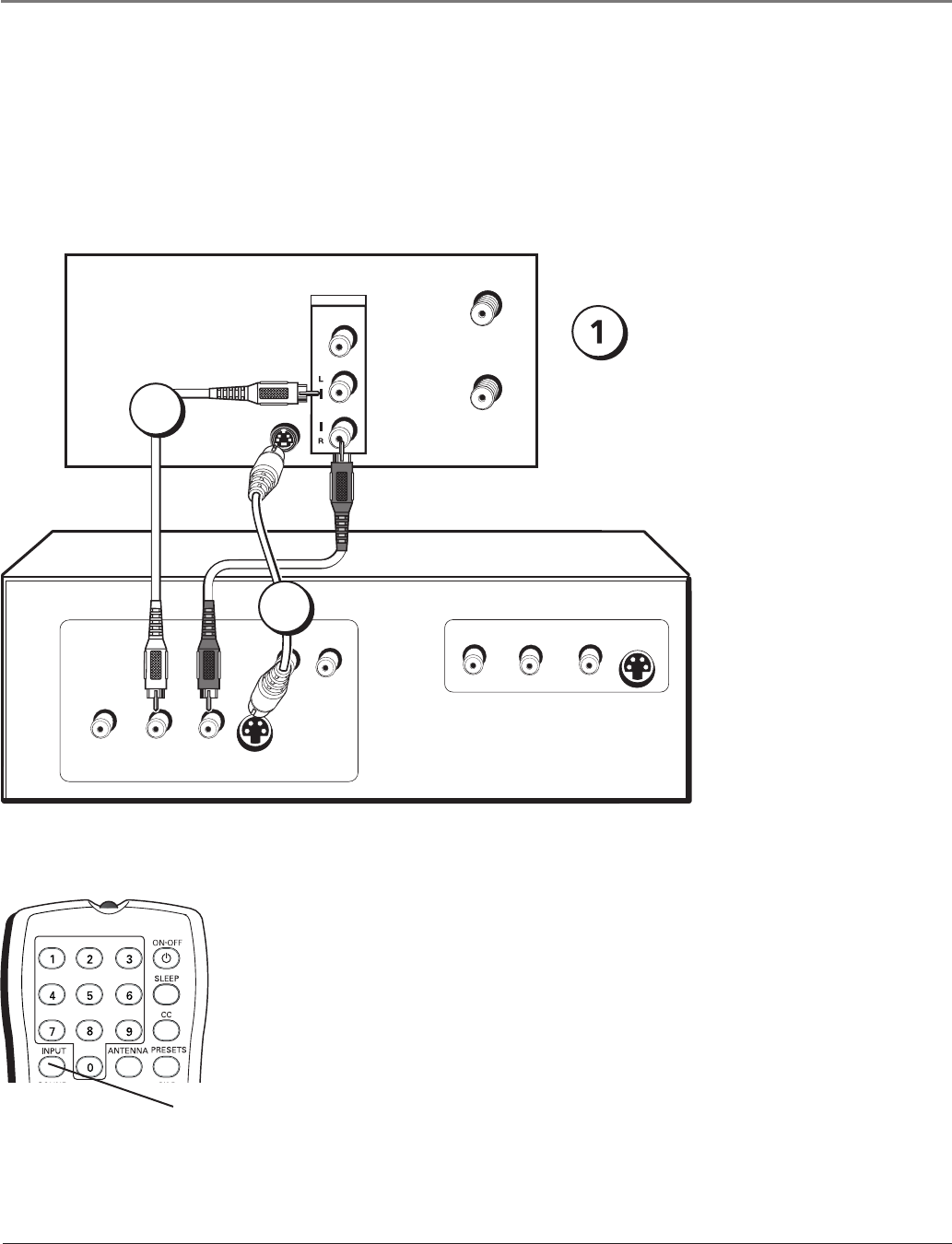
Choose Your Connection
There are several ways to connect your TV, depending on the devices you want to connect
and the quality of the signal you want to achieve. Connections will vary according to the
types of outputs jacks the devices you want to connect can accommodate.
S-Video Connection
Back of TV
INPUT
button
Go to page 5 for
instructions on
getting a signal.
Viewing the Picture from the Connected Device
The device in this example, a DVD player, is connected to the TV’s S-Video and audio
jacks located on the TV. To view this device:
1. Turn on the TV and the DVD player.
2. Use the INPUT button on the remote control to toggle through the Video Input
Channels until you see SVID displayed in the channel banner.
Remember: If you use the S-Video connection described here, you cannot use
the Video jack for a connection at the same time.
ANTENNA/CABLE
ANALOG INPU
T
S-VIDEO
VIDEO
AUDIO
VIDEO IN
ANTENNA/CABLE
DIGITAL INPUT
VIDEO
INPUT
L R
AUDIO
VIDEO
OUTPUT
S-VIDEO
OUT
S-VIDEO
IN
L R
AUDIO
L R
AUDIO
DVD player
2
3
Chapter 1 7
Connections & Setup


















