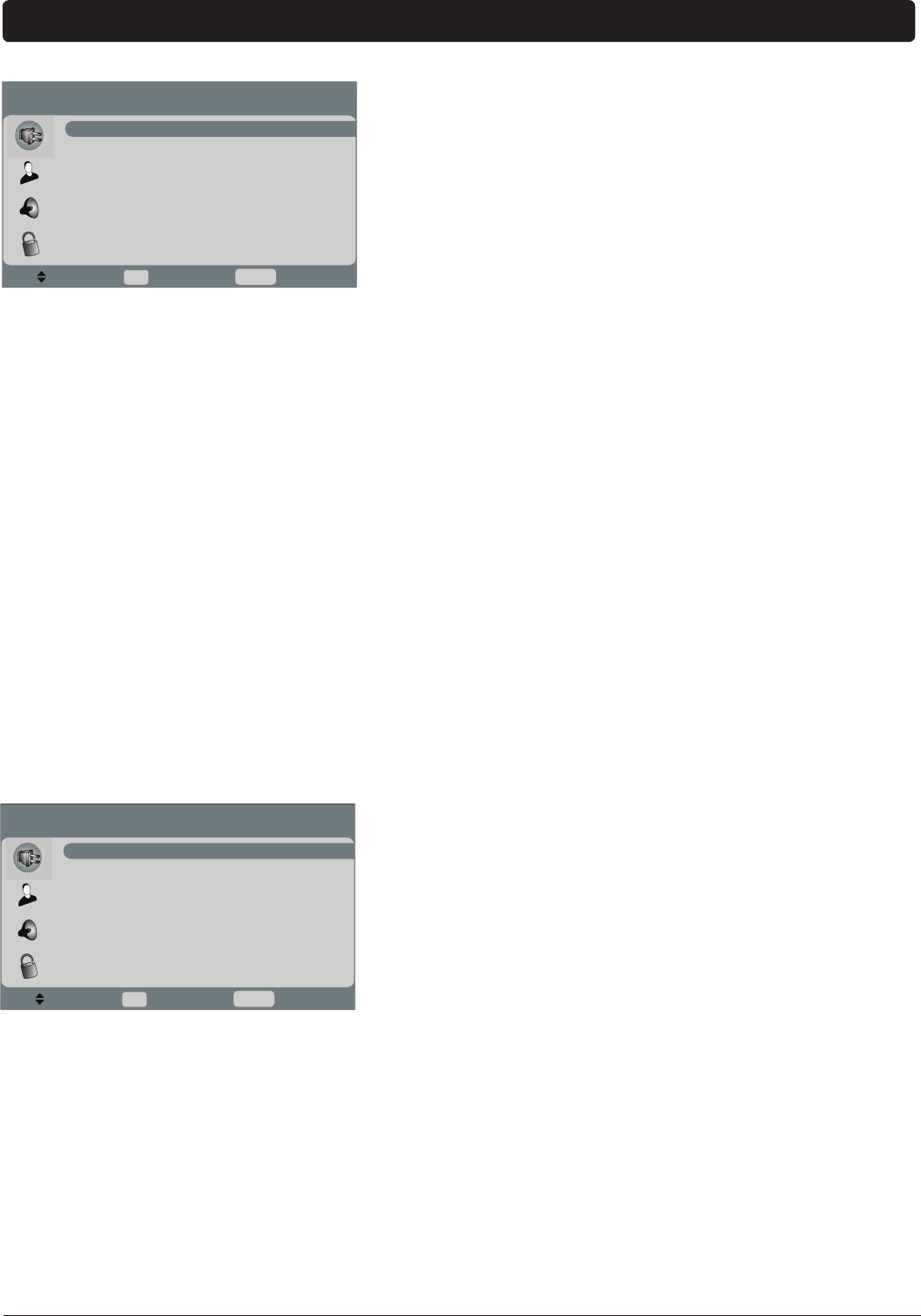
Graphics contained within this publication are for representation only.
34 Chapter 4
Chapter 4: Using the TV's Menu System
Using the Menu System
This section explores the menus of your TV. Each menu is outlined and
detailed to help you get the most from your TV. The Parental Controls
menu is discussed in the Features chapter.
To access the menu system:
1. Press the MENU button.
2. Use the up and down arrow buttons to highlight an icon on the left
and press the right arrow button to enter the menu. The name of
the menu is displayed at the top of the menu screen.
3. Press the up and down arrow buttons to move to a different option
within the menu. If necessary, press the OK button or right arrow
to display the choices of the option you’ve highlighted or toggle
through available options. If available, use the information at the
bottom of the screen for help.
4. To adjust controls, such as picture setting options, highlight the
option and press OK. The option appears on the bottom of the
screen so you can see the option change as you adjust it.
5. To return to the previous menu, press the MENU button.
Note: Options in the menus that are grayed-out and can't be
highlighted are unavailable or in progress.
Descriptions of each menu are discussed in the order they appear.
There are two ways to exit a menu:
• Press the CLEAR button. The menus are cleared from the screen and
you return to TV viewing.
• Press the MENU button repeatedly until the menus disappear.
Setup Menu
The Setup menu lets you confi gure the TV to fi t its surroundings and
your preferences. To access the Setup menu (plug icon), press MENU
on the remote (the Setup icon is highlighted). Press the right arrow
button or OK to enter the menu.
Signal Source If you connected cable to the ANTENNA/CABLE
INPUT, select Cable TV. If you connected an antenna to the ANTENNA/
CABLE INPUT, select Air (Antenna).
DTV Signal Strength Displays the signal strength of the digital
channel that the TV is currently tuned to.
Auto Channel Search Searches for channels the signal is receiving.
Go to page 15 for more information.
Manual Channel Setup Displays the channel list, allowing you
to add or delete channels. If a channel is Hidden and you want it
viewable as you change channels, select Viewable. If a channel is
Viewable and you don't want it to appear as you change channels,
select Hidden.
Setup
u
u
u
u
u
u
u
To Move
u
Signal Source Cable TV
DTV Signal Strength
Auto Channel Search Start
Manual Channel Setup
Channel Labels
Menu Language English
Screen Format Stretch
Favorite Channel Off
OK To Select
MENU To Exit
Setup
u
u
u
u
u
u
u
To Move
u
Signal Source Cable TV
DTV Signal Strength
Auto Channel Search Start
Manual Channel Setup
Channel Labels
Menu Language English
Screen Format Stretch
Favorite Channel Off
OK To Select
MENU To Exit


















