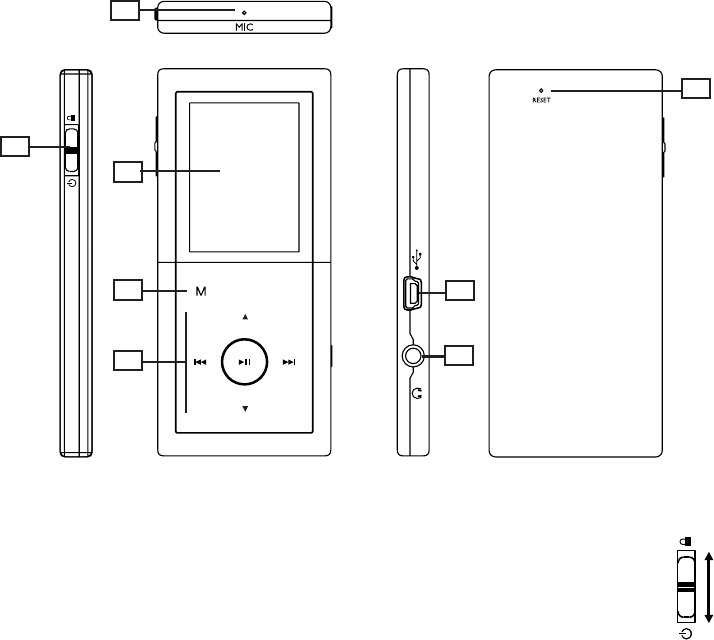
19
Overview
3
4
7
Front view
Top view
Right view
1
6
2
Left view
5
1. Key lock - slide the key upwards to prevent accidental key activation. To unlock, slide
the key to the middle position.
Power on/off - slide the key downwards and hold it until the player turns on/off.
Stop playback - slide the key downwards during music, picture or video playback and
then release to stop the playback.
2. Microphone
3. The display
4. M - Enters or exits the player’s menu. (During playback, touch once to access the previous
navigation screen before playback, touch twice to access player’s menu. Touch three times to
go back to the playback screen.)
Back view
8
General Controls


















