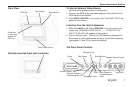7
Rosen Entertainment Systems
English
To Use An External Video Source
(optional video game console or camcorder):
1 Connect the RCA audio and video outputs of the device to the
RCA inputs of the system.
2 Press
MODE (SOURCE on the remote) until “AUXILIARY INPUT” ap-
pears on the screen.
Listening Over the Vehicle Speakers
1 Make sure MUTE is off. Press SPEAKER on the front panel of the
system and “SPEAKER SOUND ON FM _ _ . _ PRESS LEFT OR
RIGHT TO ADJUST” will appear on the screen.
2 Turn on the car radio. Tune to the FM frequency displayed on
the screen. If radio interference is heard, try another frequency.
(see pages 13 and 15 for more information)
The Front Panel Controls
Console-mounted Input Jack Locations
Front View
Front Panel Control
Press here
to open and
expose the
DVD slot
Reset Button
Eject Button
DVD Slot
Enter
Navigation Down
Navigation Up
Speaker Sound Control
Mode/Source
Play/Pause
Power
Next Chapter or
Track/Navigation
Right
Previous Chapter or
Track/Navigation Left
Input AUX
Infrared Censor