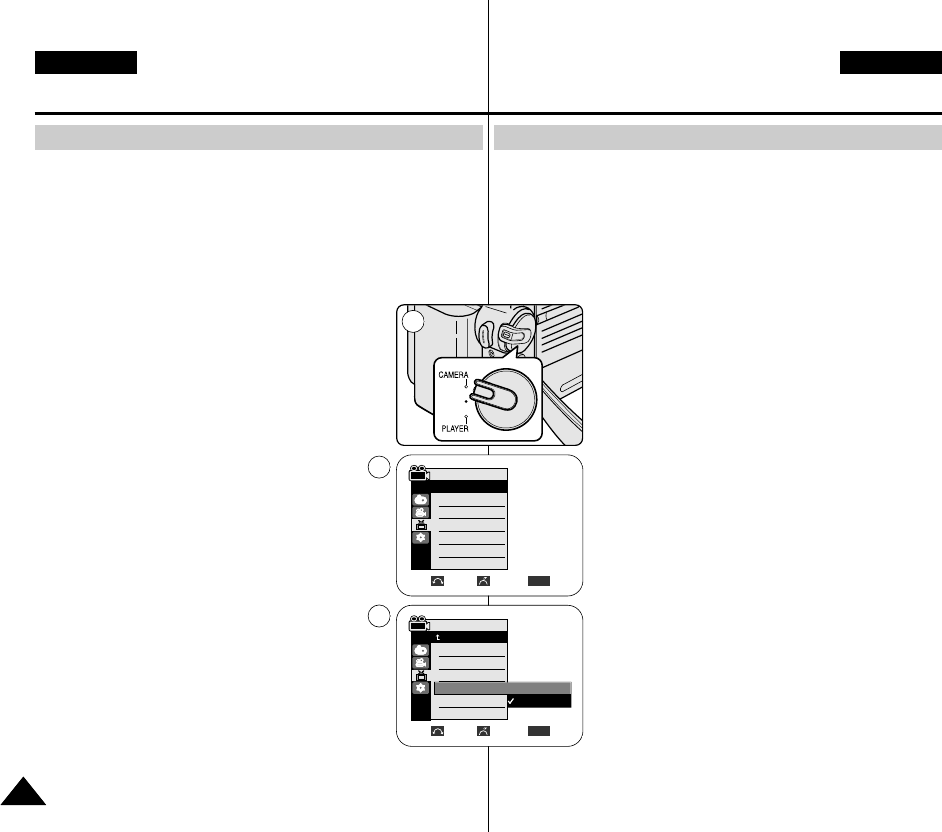
✤
Die TV-Anzeige ist in den Modi Camera, Player, M.Cam und M.Player verfügbar.
✤ Sie können wählen, ob die Bildschirmanzeigen nur auf dem Camcorder oder
auch auf angeschlossenen Geräten angezeigt werden sollen.
- Off <Aus>: Die Bildschirmanzeigen werden nur auf dem LCD-Monitor bzw.
im Sucher eingeblendet.
-
On <Ein>: Die Bildschirmanzeigen werden auf dem LCD-Monitor bzw. im Sucher
sowie auf dem Bildschirm des angeschlossenen Fernsehgeräts eingeblendet.
- Mit der Taste DISPLAY auf der linken Seite des
Camcorders können Sie die Bildschirmanzeigen auf dem
LCD-Monitor, im Sucher und auf dem Fernsehbildschirm
ein- bzw. ausschalten.
1. Stellen Sie den Power-Schalter auf CAMERA oder PLAYER.
2. Stellen Sie den Funktionsschalter auf TAPE oder
MEMORY CARD. (nur VP-D353(i)/D354(i)/D355(i))
3. Drücken Sie die Taste MENU.
■
Das Menü wird angezeigt.
4. Wählen Sie über den Menu Selector die Option Display
<Anzeige>. Drücken Sie dann den Menu Selector.
5. Wählen Sie über den Menu Selector die Option
TV Display <TV-Anzeige>. Drücken Sie dann den Menu
Selector.
6. Wählen Sie über den Menu Selector die Option On <Ein>
oder Off <Aus>, um die TV-Anzeige zu aktivieren, und
drücken Sie anschließend den Menu Selector.
7. Drücken Sie die Taste MENU, um das Menü zu verlassen.
Menü Display <Anzeige> verwenden
TV-Anzeige einstellen
DEUTSCH
✤ The TV Display function works in Camera/Player/M.Cam/M.Player modes.
✤ You can select the output path of the OSD (On Screen Display).
- Off: The OSD appears in the LCD screen and Viewfinder only.
- On: The OSD appears in the LCD screen, Viewfinder and TV.
- Use the DISPLAY button located at the left side of the Camcorder to turn
the OSD on/off on the LCD screen /Viewfinder/TV.
1. Set the Power switch to CAMERA or PLAYER.
2. Set the Mode switch to TAPE or MEMORY CARD.
(VP-D353(i)/D354(i)/D355(i) only)
3. Press the MENU button.
■
The menu list will appear.
4. Move the Menu selector to the left or right to select Display,
then press the Menu selector.
5. Move the Menu selector to the left or right to select
TV Display, then press the Menu selector.
6. To activate TV Display function, move the Menu selector
to the left or right to select On or Off, then press the Menu
selector.
7. To exit, press the MENU button.
3434
ENGLISH
Display Menu Setting
Setting the TV Display
Camera Mode
√Display
LCD Bright
LCD Colour
Date/Time
TV Display
Move Select Exit
MENU
Move Select Exit
MENU
Camera Mode
Back
LCD Bright
LCD Colour
Date/Time
TV Display
√Off
√On
Off
On
1
4
6


















