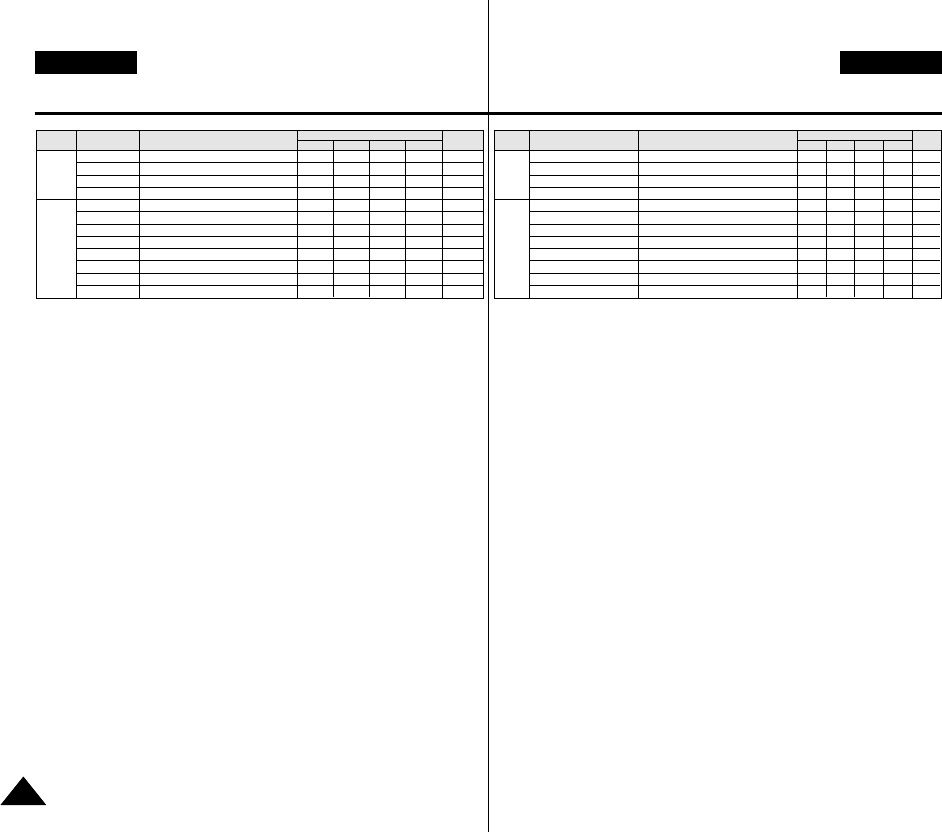
DEUTSCH
5252
ENGLISH
Advanced Recording
Main
Menu
Sub Menu Functions
Page
M
.
Player
!
M
.
Cam
!
Player
Display
System
LCD Bright
LCD Colour
Date/Time
TV Display
Clock Set
Remote
!
Beep Sound
Shutter Sound
!
USB Version
$
USB Connect
$
Language
Demonstration
✔
✔
✔
✔
✔
✔
✔
✔
✔
✔
✔
✔
✔
✔
✔
✔
✔
✔
✔
✔
✔
✔
✔
✔
✔
✔
✔
✔
✔
✔
✔
✔
✔
✔
✔
✔
✔
✔
32
32
33
34
27
28
29
30
83
82
26
31
Setting the Brightness tone of the LCD screen
Setting the Colour tones of the LCD screen
Setting the Date and Time
Selecting OSD on/off of TV
Setting the time
Using the remote control
Setting the Beep sound
Setting the Shutter sound
Setting the USB Version
Setting the USB Device
Selecting the OSD language
Demonstration
Available mode
(!): VP-D353(i)/D354(i)/D355(i) only
($): VP-D352(i)/D353(i)/D354(i)/D355(i) only
Camera
(!): nur VP-D353(i)/D354(i)/D355(i)
($): nur VP-D352(i)/D353(i)/D354(i)/D355(i)
Hauptmenü
Untermenü Betriebsmodus
Seite
Display
(Anzeige)
System
LCD Bright (LCD Helligkeit)
LCD Colour (LCD Farbe)
Date/Time (Datum/Zeit)
TV Display (Schermo TV)
Clock Set (Uhr einstell)
Remote (Fernbedienung) !
Beep Sound (Signalton)
Shutter Sound (Foto-Klickton) !
USB Version (USB-Version) $
USB Connect (USB-Verbindung) $
Language (Sprache)
Demonstration (Demo-Funktion)
Betriebsmodus
Camera
32
32
33
34
27
28
29
30
83
82
26
31
M
.
Player
!
M
.
Cam
!
Player
✔
✔
✔
✔
✔
✔
✔
✔
✔
✔
✔
✔
✔
✔
✔
✔
✔
✔
✔
✔
✔
✔
✔
✔
✔
✔
✔
✔
✔
✔
✔
✔
✔
✔
✔
✔
✔
✔
Helligkeit des LCD-Monitors einstellen
Farbe des LCD-Monitors einstellen
Datum und Uhrzeit einstellen
TV-Bildschirmanzeigen ein-/ausschalten
Uhrzeit einstellen
Externe Steuerung durch Fernbedienung
Signalton einstellen
Verschlussgeräusch einstellen
USB-Version einstellen
USB-Verbindung einstellen
Sprache der Bildschirmanzeigen festlegen
Demonstration
Erweiterte Aufnahmefunktionen


















