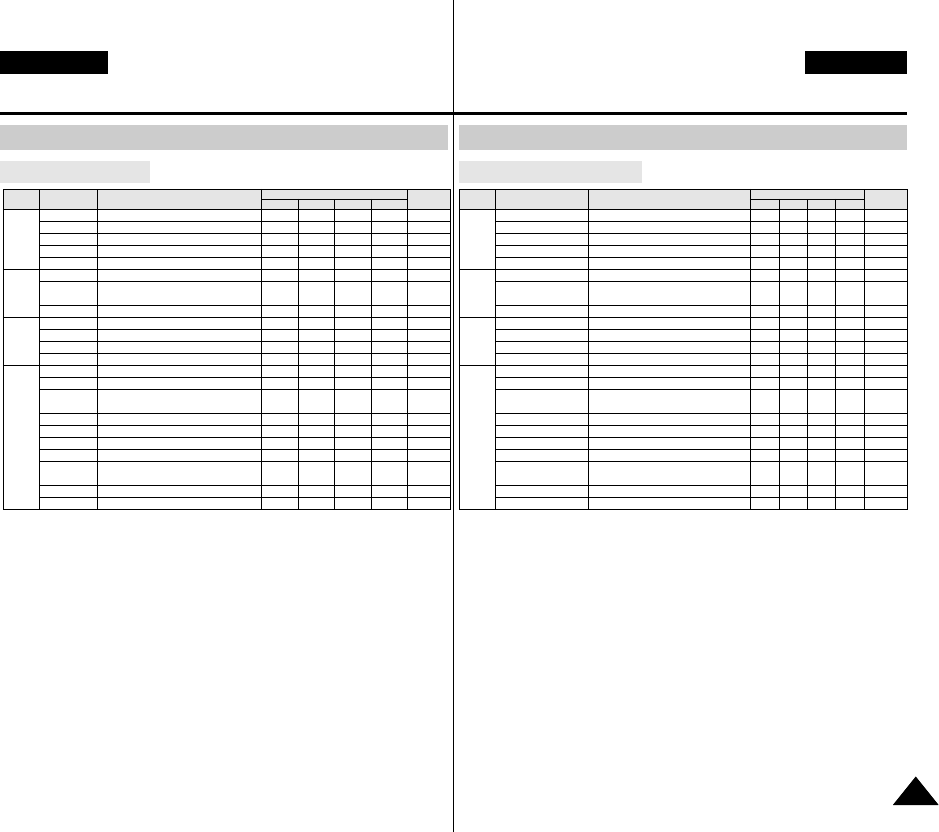
ENGLISH DEUTSCH
5151
Advanced Recording
Setting menu items
Use of various Functions
(!): VP-D353(i)/D354(i)/D355(i) only
(@): VP-D351i/D352i/D353i/D354i/D355i only
(#): VP-D354(i)/D355(i) only
Main
Menu
Sub Menu Functions
Page
M
.
Player
!
M
.
Cam
!
Player
Camera
Camera
Tape
Record
Memory
!
✔
✔
✔
✔
@
✔
✔
✔
✔
✔
✔
✔
✔
✔
✔
✔
✔
✔
✔
✔
✔
✔
63, 64
59
65, 66
61
67
68
105
78
54
55
56
76
90
91, 92
103, 104
99, 100
99
97, 98
108, 109
107
101
93
Selecting the Program AE Function
Setting White Balance
Setting the Digital special effect
Selecting the Digital Image Stabilizing
Selecting Digital Zoom
Searching pictures recorded in Tape
Copying still images from a cassette to
Memory card
Selecting the Audio playback channel
Selecting the recording speed
Selecting Sound Quality for recording
Minimizing wind noise
Selecting the AV input/output
Selecting the memory type
Selecting Image Quality
Selecting Storage Media (Photo, Movie) to
playback
Deleting Files
Deleting All files
Preventing Accidental Erasure
Print images recorded on a Memory Card
Copying the image of Memory card to int.
memory
Formatting the Memory Card
File Naming Options
Available mode
Program AE
White Balance
Digital Effect
DIS
Digital Zoom
Photo Search
Photo Copy
Audio Select
Rec Mode
Audio Mode
Wind Cut
AV In/Out
@
Memory Type
#
Photo Quality
M.Play Select
Delete
Delete All
Protect
Print Mark
Copy To
#
Format
File No.
✔
✔
✔
✔
✔
✔
✔
✔
Erweiterte Aufnahmefunktionen
Menüoptionen einstellen
Verschiedene Funktionen verwenden
(!): nur VP-D353(i)/D354(i)/D355(i)
(@): nur VP-D351i/D352i/D353i/D354i/D355i
(#): nur VP-D354(i)/D355(i)
Hauptmenü
Untermenü Funktionen
Seite
Camera
(Aufnahme)
Tape
(Kassette)
Record
(Aufnahme)
Memory
(Speicher)
!
63, 64
59
65, 66
61
67
68
105
78
54
55
56
76
90
91, 92
103, 104
99, 100
99
97, 98
108, 109
107
101
93
Betriebsmodus
✔
✔
✔
✔
✔
✔
✔
✔
✔
✔
✔
✔
✔
✔
✔
✔
@
✔
✔
✔
✔
✔
✔
✔
✔
✔
✔
✔
✔
✔
Player
M
.
Cam
!
M
.
Player
!
Camera
Program AE (Belicht.Prog)
White Balance (Weissabgl.)
Digital Effect (Digitaler Effekt)
DIS (Digitale Bildstabilisierung)
Digital Zoom (Digitaler Zoom)
Photo Search (Fotosuche)
Photo Copy (Foto kopieren)
Audio Select (Wg-Kanal wähl)
Rec Mode (Aufn-Modus)
Audio Mode (Audiomodus)
Wind Cut (Rauschunt)
AV In/Out (AV E/A)
@
Memory Type (Speichertyp)
#
Photo Quality (Fotoqualität)
M.Play Select (M.Play wählen)
Delete (Löschen)
Delete All (Alle löschen)
Protect (Schützen)
Print Mark (Druckmarke)
Copy To (Kopieren nach)
#
Format (Formatieren)
File No. (Datei-Nr.)
Belichtungsprogramm wählen
Weißabgleich einstellen
Digitale Spezialeffekte einstellen
Digitale Bildstabilisierung wählen
Digitalen Zoom wählen
Auf Kassette aufgenommene Bilder suchen
Einzelbilder von einer Kassette auf das statische
Speichermedium kopieren
Audiokanal für die Wiedergabe auswählen
Bandlaufgeschwindigkeit einstellen
Tonqualität für Aufnahmen einstellen
Windgeräusche unterdrücken
AV Eingangs-/Ausgangskanal wählen
Speichertyp wählen
Bildqualität wählen
Speichermedium zur Wiedergabe von MPEG-
Dateien (Bild, Film) wählen
Dateien löschen
Alle Dateien löschen
Bilder vor versehentlichem Löschen schützen
Auf der Speicherkarte gespeicherte Bilder drucken
Inhalt der Speicherkarte in internen Speicher kopieren.
Speicherkarte formatieren
Optionen zur Benennung von Dateien


















