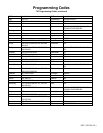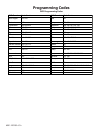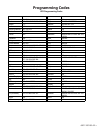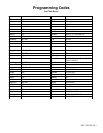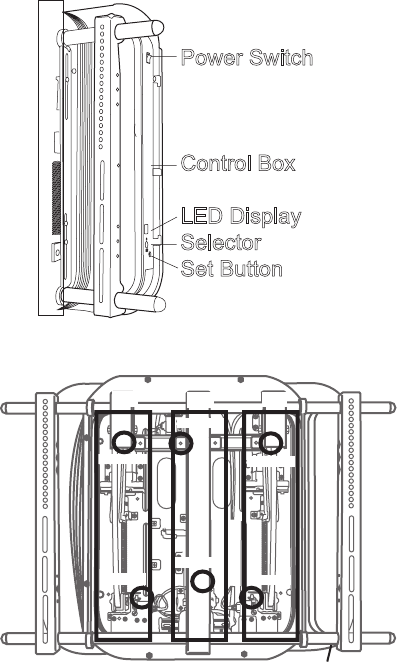
6901-100189 <01>
11: Troubleshooting
X-arm™ Will Not Move
If X-arm becomes unresponsive, first check to see what the LED display on the
side of the X-arm control reads. Then choose a course of action based upon
the code.
“A1”, “A2”, or “A3” is displayed on control box
Possible Causes:
One of the motor cables is disconnected.
One of the “stop” sensors is disconnected, misaligned or broken.
One of the long drive screws is dirty.
A motor coupling is loose.
How to Correct:
1. Unplug X-arm™ from power for at least 10 seconds.
2. Check that the TV and X-arm™ are not trapped against the wall or any other object.
3. Plug in X-arm™, turn on the power and try to move the X-arm™ using the remote
control. If it works properly, do not continue to step 4.
4. With the X-arm™ powered on, insert the provided plastic pointer in the Selector
hole on the side of the X-arm™ and press it until “t” shows on the LED display.
5. Using the remote control, straighten X-arm™ so that it is parallel with the wall, and
then press the “Set” button on the control box for three seconds. The X-arm™ should
return to the home position against the wall.
6. Unplug X-arm™ from power for at least 10 seconds and then plug it in again. Turn
on the power and try to move the X-arm™ using the remote control. Continue to the
next step if it does not work correctly.
7. Unplug the X-arm™ from power.
8. Remove the TV and inspect the areas in the picture corresponding to the error
message. For example, if A3 is displayed on the LED, look at areas in the A3 box. Make
sure that all motor and “stop” switch wire connections are securely connected.
9. Check to see that the wires leading to the control box are securely connected.
10. Clean an substances or particles from the long drive screws.
11. Plug in X-arm™, turn on the power and try to move the X-arm™ using the remote
control.
•
•
•
•
Power Switch
Control Box
LED Display
Selector
Set Button
motor
motor
motor
A1 A2 A3
control box wires
switch switch
switch