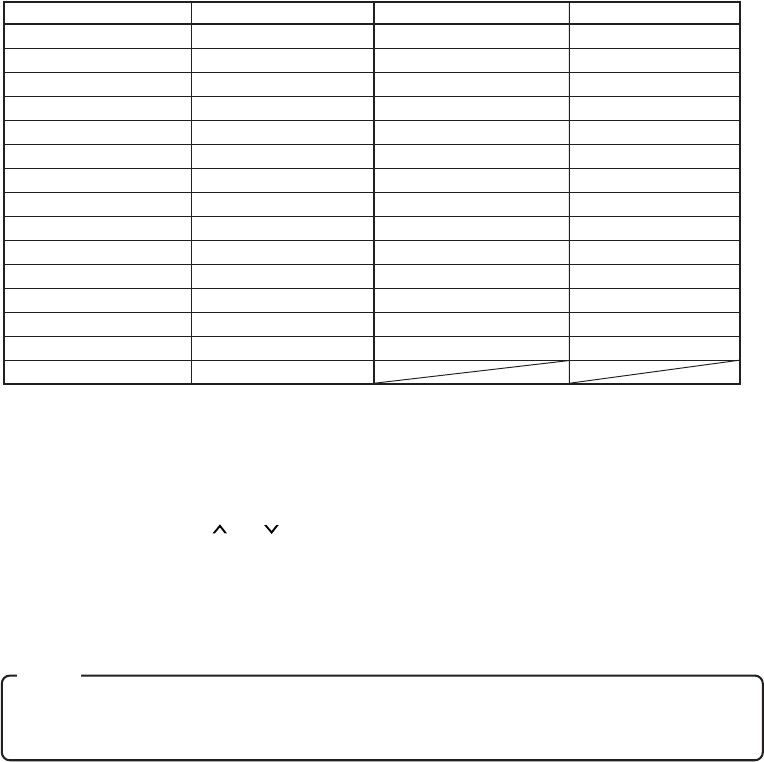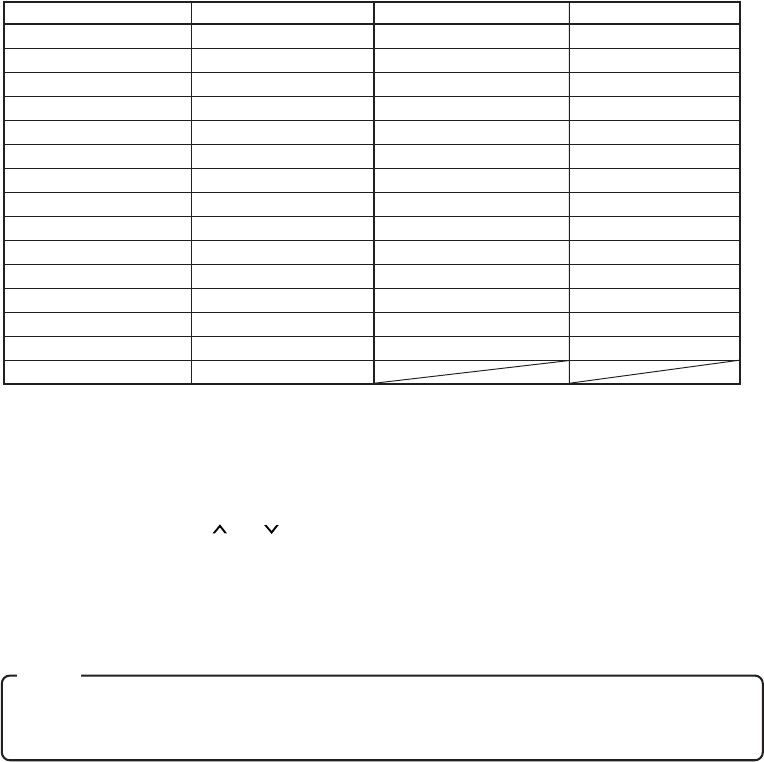
GB–13
LOCATING A STATION WITH PTY .............................2,4,5,6
You can locate the station you want to listen to by selecting one of the programmes from the following
table.
Programme types Display Programme types Display
News NEWS Weather WEATHER
Current Affairs AFFAIRS Finance FINANCE
Information INFO Children’s programme CHILDREN
Sport SPORT Social Affairs SOCIAL
Education EDUCATE Religion RELIGION
Drama DRAMA Phone In PHONE IN
Culture CULTURE Travel TRAVEL
Science SCIENCE Leisure LEISURE
Varied VARIED Jazz Music JAZZ
Pop music POP M Country Music COUNTRY
Rock music ROCK M National Music NATION M
Easy Listening Music EASY M Oldies Music OLDIES
Light classical LIGHT M Folk Music FOLK M
Serious classical CLASSICS Documentary DOCUMENT
Other music OTHER M
1.Press the PTY button 2 to display the last selected PTY by user.
2.Select your requested PTY in the PTY table using the VOL dial 6. PTY memorized in the Preset button
(1 - 6) 4 can be called directly.
The Preset buttons are factory-set to the following type of programmes.
P 1 : POP–M P 2 : ROCK–M P 3 : CLASSICS
P 4 : JAZZ P 5 : VARIED P 6 : NEWS
Then press the TUN/TRK and buttons 5 to search the PTY you want to listen.
3.In case the PTY you want to listen can not be found, it is back to the station received before PTY
searched, and display, for instance “NO” and “SPORT” mutually on the display window in case your
requested PTY is Sport.
4.In order to memorize PTY in the Preset, select PTY you want to memorize with VOL dial 6 then hold the
Preset button (1 - 6) 4 pressed for 2 seconds.
Notes
• The RDS function may not work properly in the area where the signal strength is
weak.
• Depending on the country or region, not all of the RDS functions are available.
780RDS/CDC_body 8/20/02, 5:58 PM13