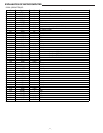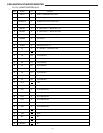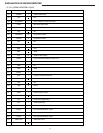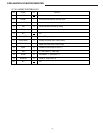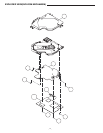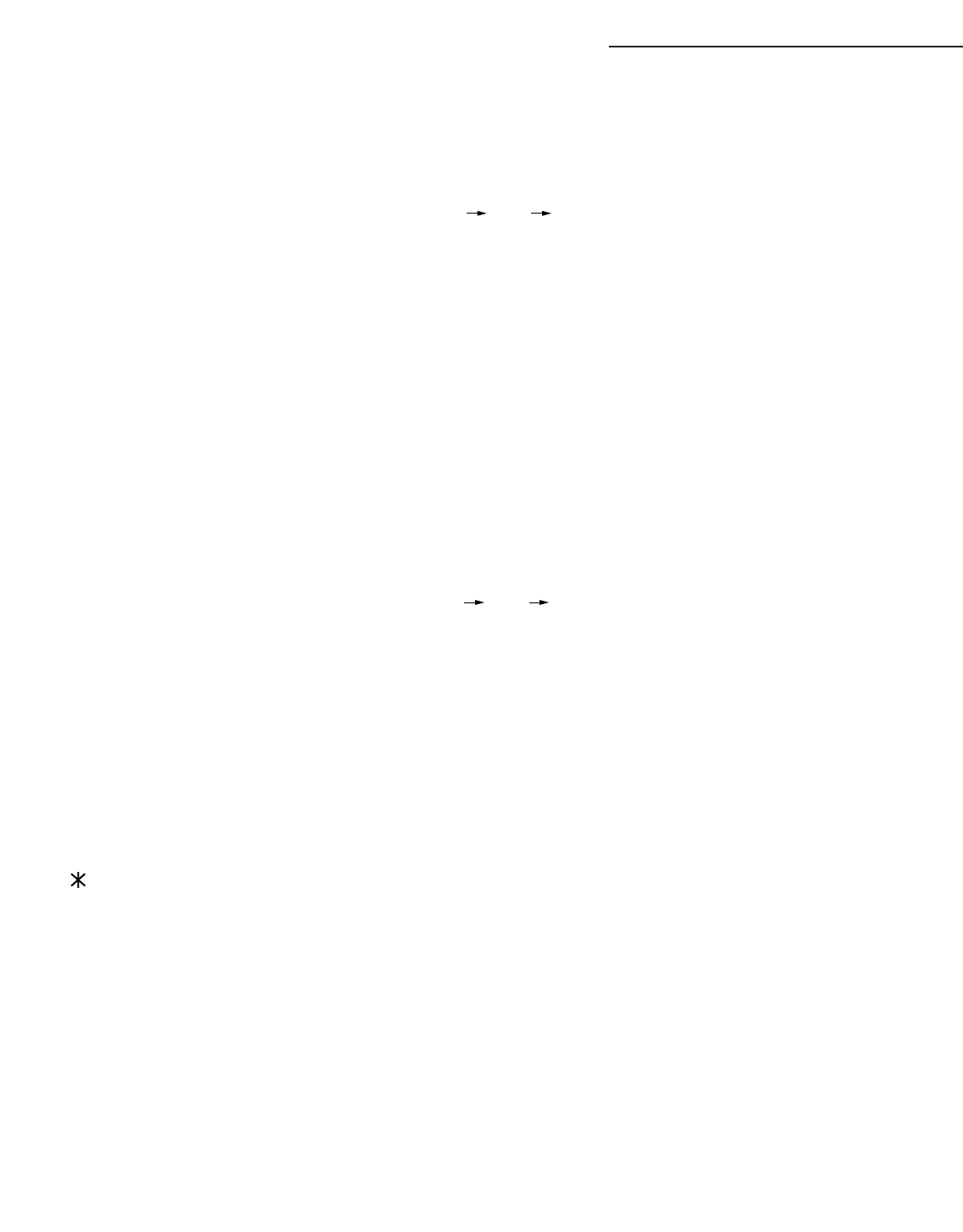
EXPLANATION OF OPERATION(DVD-ROM MECHANISM)
_ _
29
(NAVI MODE)
[Operation flow from inserting a disc to map display]
1. Turn the power supply ON after inserting a disc
2. Check inside switch of PICK UP
3. Movement of PICK UP (inside switch ON
OFF ON)
4. Focus search operation (dual layer DVD)
5. Focus servo ON
6. Start spindle motor rotation
7. TOC read
8. Movement of PICK UP is performed by command from NAVI main p
art, and then
read the data.
9. Data transmission to NAVI main part
10.Map display
(DVD MODE)
[Operation flow from inserting a disc to DVD video display]
1. Turn the power supply ON after inserting a disc
2. Check inside switch of PICK UP
3. Movement o
f PICK UP (inside switch ON OFF ON)
4. Laser ON
5. Disc distinction operation (focus search)
6. Disc distinction (single layer DVD or dual layer DVD or CD)
7. Focus search operation
8. Focus servo ON
9. Start spindle motor rotation
10. TOC read
11. Start the DVD video opening display (when auto play is ON)
Since map disc is limited to dual layer DVD disc, focus search is directly
performed as dual layer disc without disc distinction.
In DVD mode, disc distinction is performed.