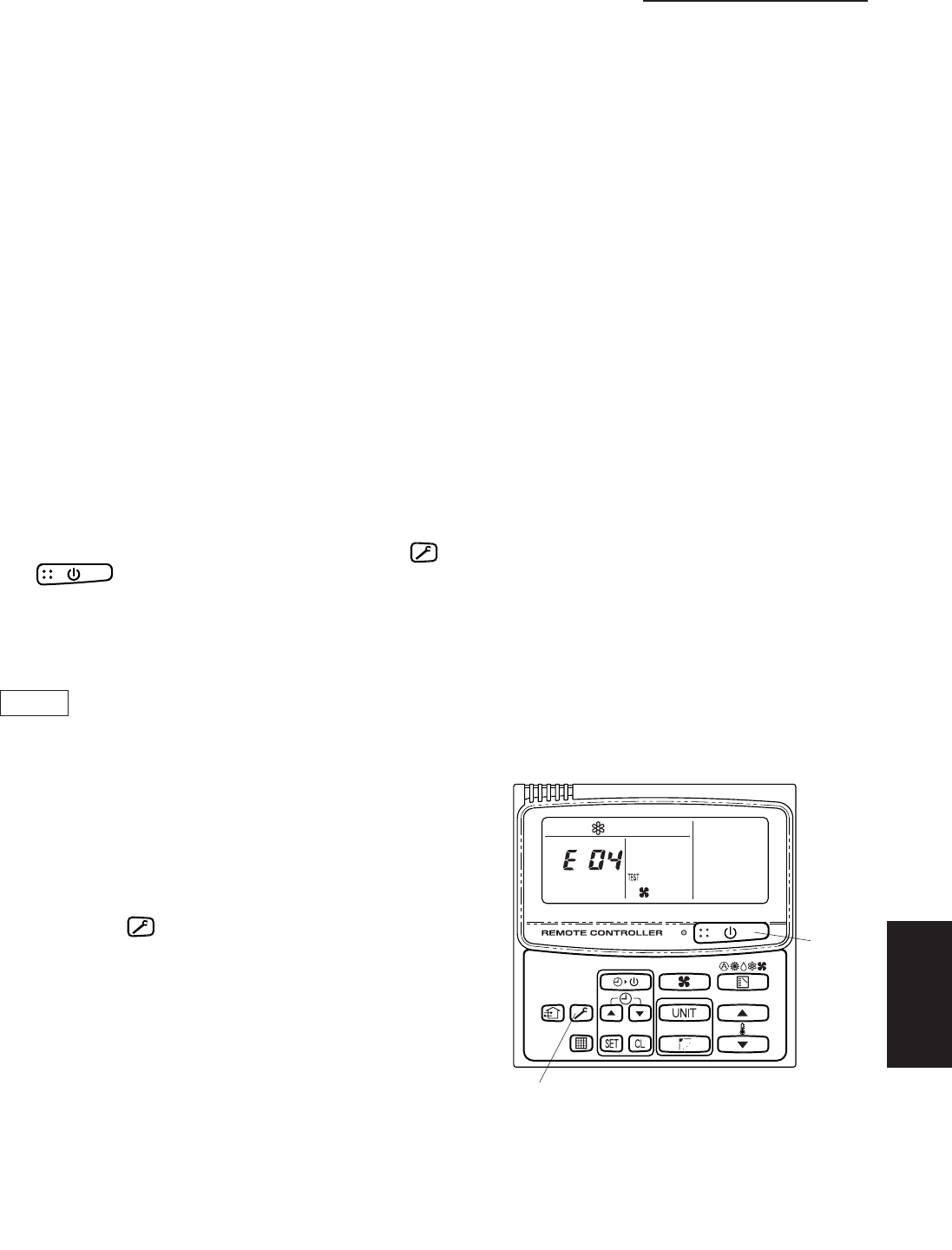
SM830082
IV - 21
SM830082
1
2
3
4
Section
5
4. Service procedures
(7) Service Functions of Optional Wired Remote Controller
From the remote controller you can control both the operation and settings of the unit as well
as perform several useful service checks. This section explains how to use the remote
controller on the following items from (A) to (I).
(A) Use the test run procedure.
(B) Check the sensor temperature readings.
(C) Accessing the service problem history.
(D) Check the remote controller itself for correct operation.
(E) Excute the auto. address operation.
(F) Confirm and change the indoor unit address.
(G) Change the shift temperature in heating mode
(H) Set the indoor unit address.
( I ) Change the period of the filter timer
c When the unit is not operating normally, a
code will be displayed on the remote
controller LCD. Refer to the Table of
Self-Diagnostic Functions at “- - -”, and
take the corrective measures indicated.
d After completing the test run operation,
press the button again and check to
see that “TEST” is no longer displayed on
the remote controller LCD.
(The remote controller is equipped with a
timer that terminates test run operation
after 60 minutes in order to prevent con-
tinuous test run operation.)
(A) Use the test run procedure
a After holding down the remote controller button for 4 seconds or more, press the
button.
• While the test is running, “TEST” shows on the LCD display.
• In “TEST” mode, the temperature cannot be adjusted. Do not use this mode except
during test run operation.
b Use “TEST” mode in either heating or cooling operation mode.
2076_M_I
a, d
a
Fig. IV-3
NOTE
The outdoor unit will not start running for approximately 3 minutes after the power is
turned on or the unit is turned off.


















