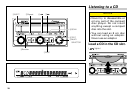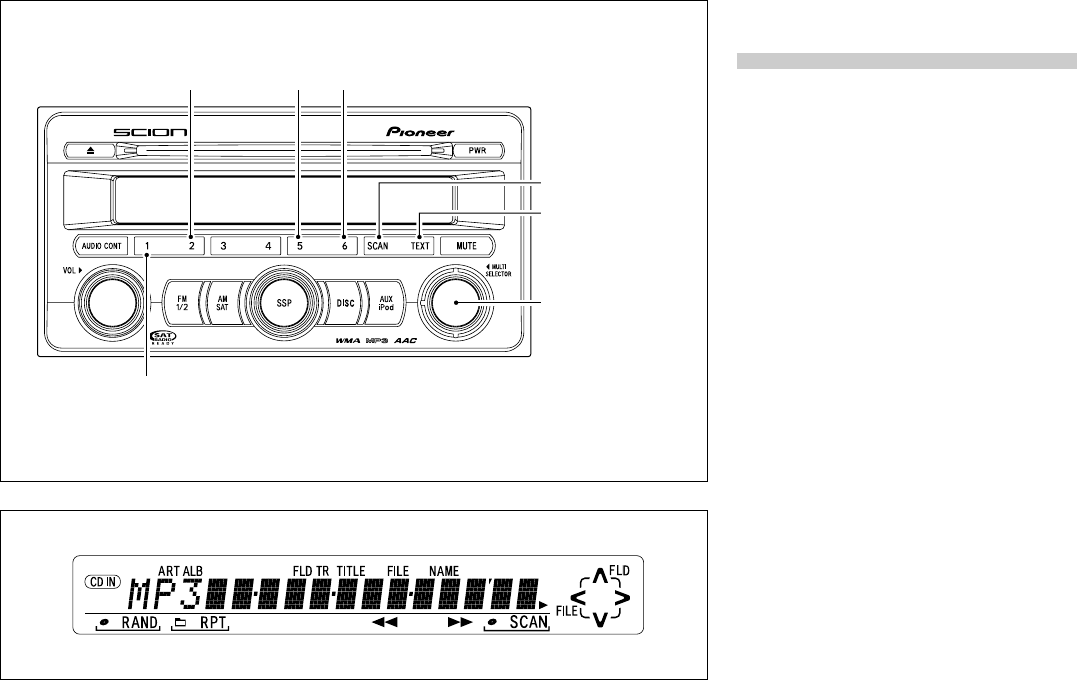
12
Listening to MP3/WMA/
AAC DISC
1 MULTI SELECTOR
• FILE <UP>
Turn the MULTI SELECTOR clock-
wise or press it to the right to pro-
ceed to the next file.
• FILE <DOWN>
Turn the MULTI SELECTOR counter-
clockwise or press it to the left takes
you back to the start of the file cur-
rently playing. Turn the MULTI
SELECTOR counterclockwise or
press it to the left once more to
return to the previous file.
• FOLDER <UP>
Press the MULTI SELECTOR up to
proceed to the next folder.
• FOLDER <DOWN>
Press the MULTI SELECTOR down
to return to the previous folder.
Press the MULTI SELECTOR down
and hold until you hear a beep to
jump to HOME.
HOME means returning back to play
the first file in the first folder on the
CD being played.
2Random
543Repeat
7TEXT
1MULTI SELECTOR
6SCAN