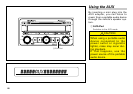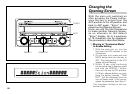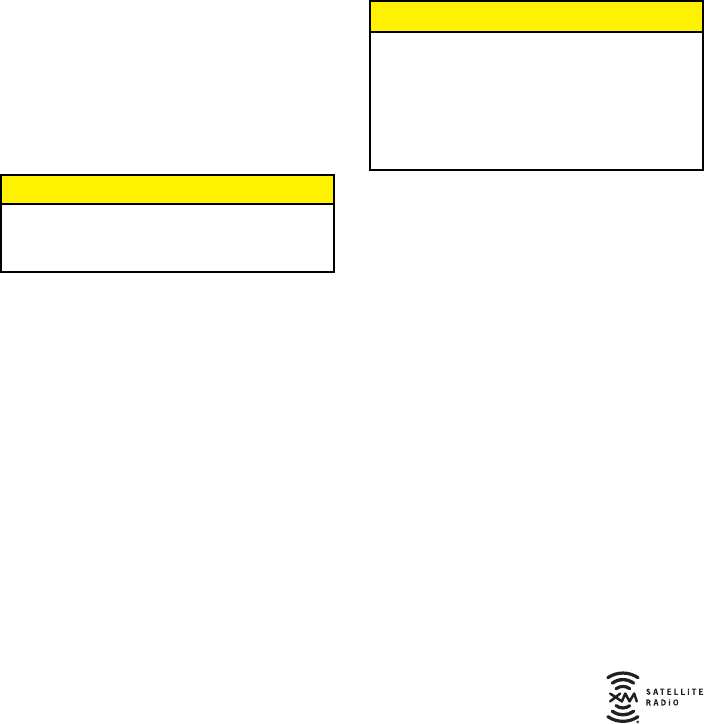
23
• TUNE <DOWN>
Turn the MULTI SELECTOR counter-
clockwise or press to the left to
select the previous channel.
If you press and hold, you can rapidly
scroll down through the channels.
While displaying Channel Category
by TYPE UP/DOWN, you can select
the previous channel within the cur-
rently selected type (Channel
Category) by pressing the MULTI
SELECTOR to the left.
• TYPE <UP>
Press the MULTI SELECTOR up to
see the Channel Category of the
channel that is currently received.
When Channel Category is displayed
(TYPE is indicated), press again to
switch to the next category.
• TYPE <DOWN>
Press the MULTI SELECTOR down
to see Channel Category of channel
that is currently received.
When Channel Category is displayed
(TYPE is indicated), press again to
switch to the previous category.
3 PRESET 1-6
Press to recall previously stored
channels (Preset Channels).
Press and hold until you hear a beep,
and the channel you are currently
receiving will be stored as a Preset
Channel.
4 SCAN
Press and SCAN of the currently
selected type (Channel Category)
starts. At this time,
SCAN
is indicat-
ed in the display.
If you press and hold until you hear a
beep, SCAN of preset channels
starts.
Also at this time,
SCAN
is indicated
in the display.
5 TEXT
Press and indication in the display
changes as follows:
CH NAME = TITLE (SONG/PROGRAM
TITLE) = NAME (ARTIST NAME/FEA-
TURE) = CH NUMBER = CH NAME
NOTICE
About the display
Up to a maximum of 16 alphanu-
meric characters can be displayed.
(Some information will not be
fully displayed.)
NOTICE
You can store up to 6 chan-
nels per band.