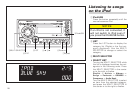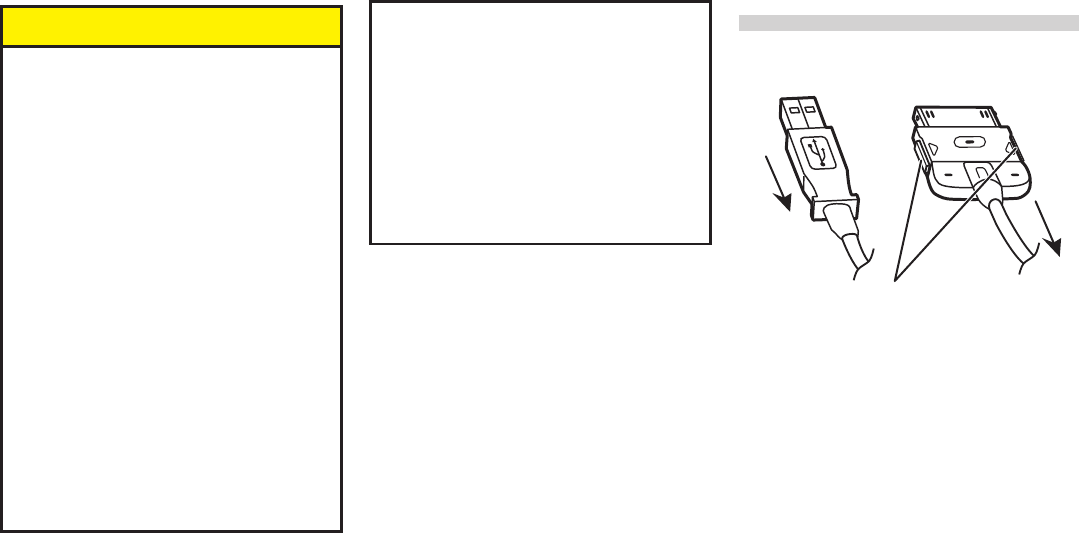
18
NOTICE
Push in until you hear a click
to connect firmly. If it does
not go in smoothly, it may
be upside down so do not
force it in as this may result
in damage.
Connect the Dock connector
directly to the iPod with
Dock connector port. Do not
connect it via the iPod Dock
or other connection.
When the iPod is connected
to this unit, sound will
also be heard from the
headphone of the iPod. Use
without the headphone.
If you install an audio system
other than a Scion Genuine
Audio, you will not be able
to use the USB connector.
•
•
•
•
If the iPod does not operate
with Scion Audio system,
disconnect the connector
from the iPod and re-connect
again.
To reset the iPod, disconnect
the connector from the iPod,
and then re-connect to the
iPod when the operation
screen displays.
•
•
Disconnecting the iPod
Remove the USB connector.
When disconnecting the iPod
connector, grasp the connector
firmly and pull it towards you.
When removing the iPod from this
unit, the iPod main menu appears
in the iPod display after a few sec-
onds.