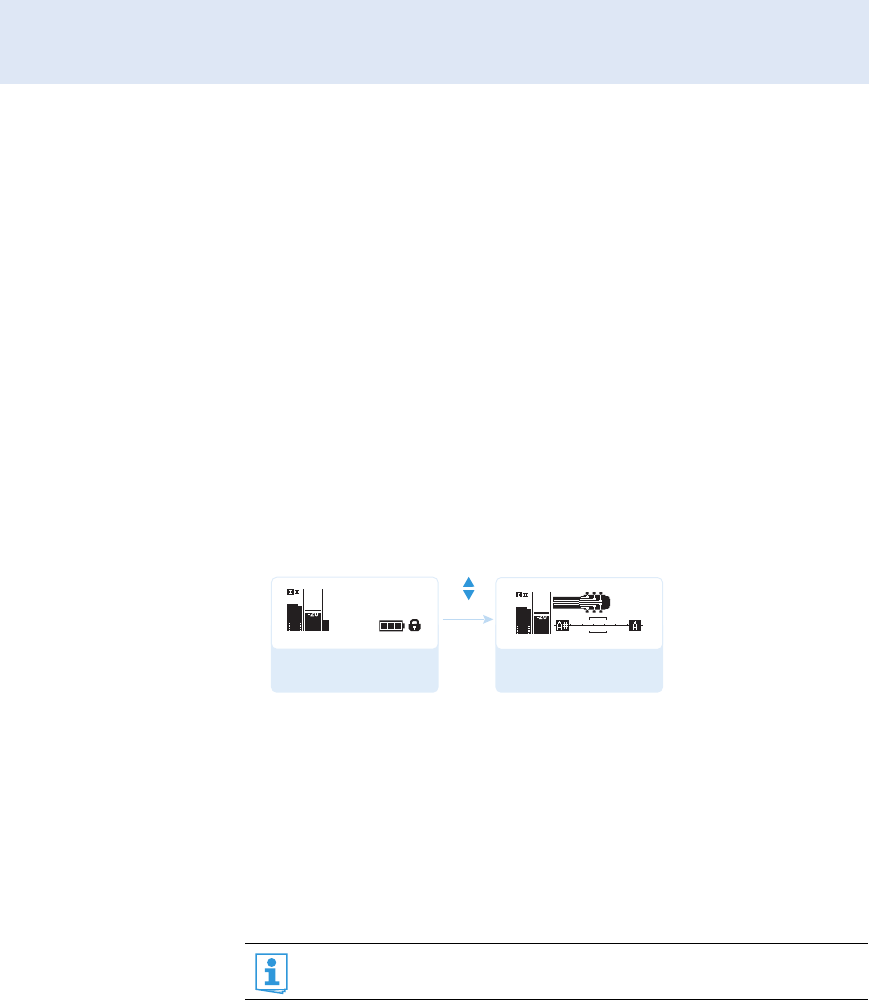
Adjustment tips and functions
30
Adjustment tips and functions
The operating menu allows you to make settings for your receiver and your
transmitters. The “Guitar Tuner” and “Soundcheck” standard displays
provide additional functions and can be called up by pressing the
UP/DOWN button, without having to get into the operating menu.
Standard displays with additional functions
Tuning a guitar (SK transmitters only)
̈ Activate the “Guitar Tuner” standard display via the operating menu
(see page 39).
̈ Connect a guitar to your SK transmitter.
̈ On the receiver, change to the “Guitar Tuner” standard display (see
page 24).
̈ Tune your guitar.
The receiver automatically recognizes the pitch of the plucked string.
For more information on the “Guitar Tuner” menu item, refer to page 39.
Doing a soundcheck
By doing a soundcheck, you can check the reception area for field strength
gaps (“dropouts”) which cannot be compensated for by the receiver’s
diversity circuitry.
̈ If necessary, change from the “Soundcheck” standard display to one of
the other standard displays of your receiver.
The “Soundcheck” standard display must not be activated until
later because otherwise the recording will give wrong results.
533.875
ew100 G3
20.12
MHz
“Guitar Tuner”
standard display
“Receiver Parameters”
standard display
PEAK
-10
0
40
25
10
-20
-30
AF
RF
P
PEAK
-10
0
40
25
10
-20
-30
AF
RF
440 Hz


















