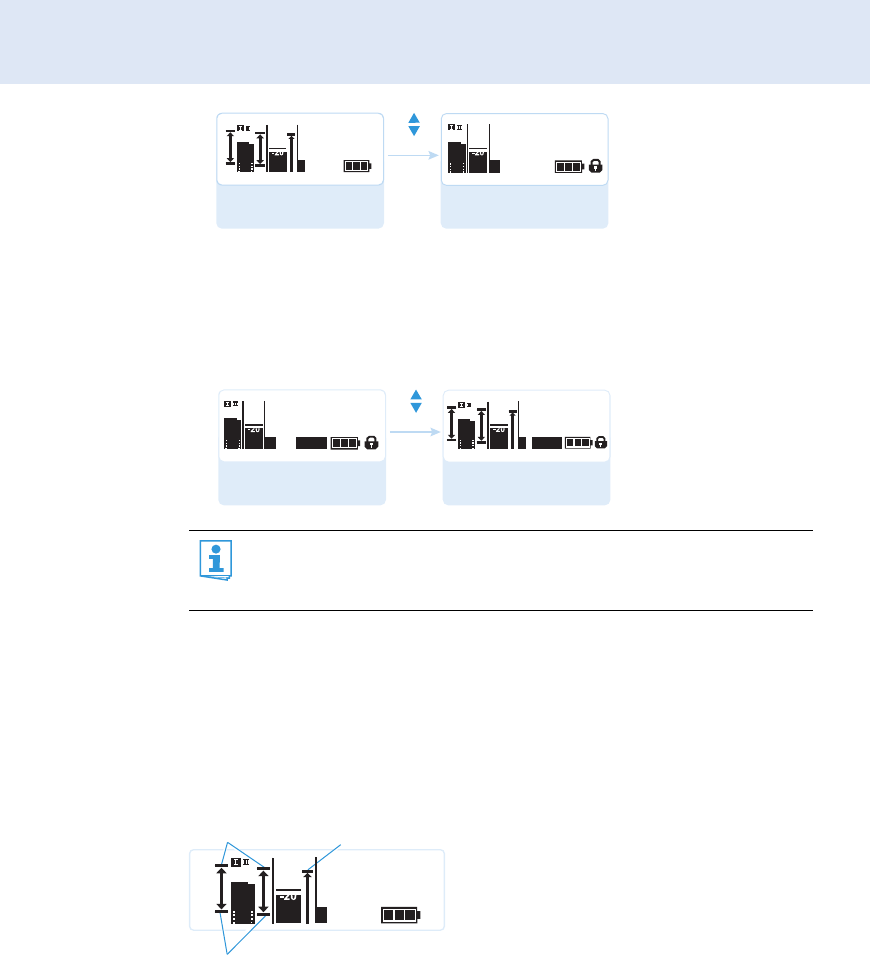
Adjustment tips and functions
31
̈ Position the transmitter in the area in which it is to be used and switch
it on.
̈ Leave the transmitter switched on and go to your receiver.
̈ On the receiver, change to the “Soundcheck” standard display.
̈ Go to your transmitter.
̈ With the transmitter, walk up and down the area in which it is to be
used.
̈ Then leave the transmitter there and do not switch it off.
During the soundcheck, the receiver records the RF level and the AF level.
The recording result is displayed on the “Soundcheck” standard display:
If no transmitter is being received or if the signal is below the
squelch threshold level, “MUTE” appears on the display panel (see
“If a problem occurs ...” on page 47).
533.875
ew100 G3
20.12
MHz
“Soundcheck”
standard display
Select any other
standard display
533.875 MHz
Soundcheck
P
P
PEAK
-10
0
40
25
10
-20
-30
AF
RF
PEAK
-10
0
40
25
10
-20
-30
AF
RF
533.875
ew100 G3
20.12
MUTE
MHz
“Soundcheck”
standard display
“Receiver Parameters”
standard display
533.875 MHz
Soundcheck
MUTE
P
P
PEAK
-10
0
40
25
10
-20
-30
AF
RF
PEAK
-10
0
40
25
10
-20
-30
AF
RF
AF Max
RF Max
RF Min
533.875 MHz
Soundcheck
P
PEAK
-10
0
40
25
10
-20
-30
AF
RF


















