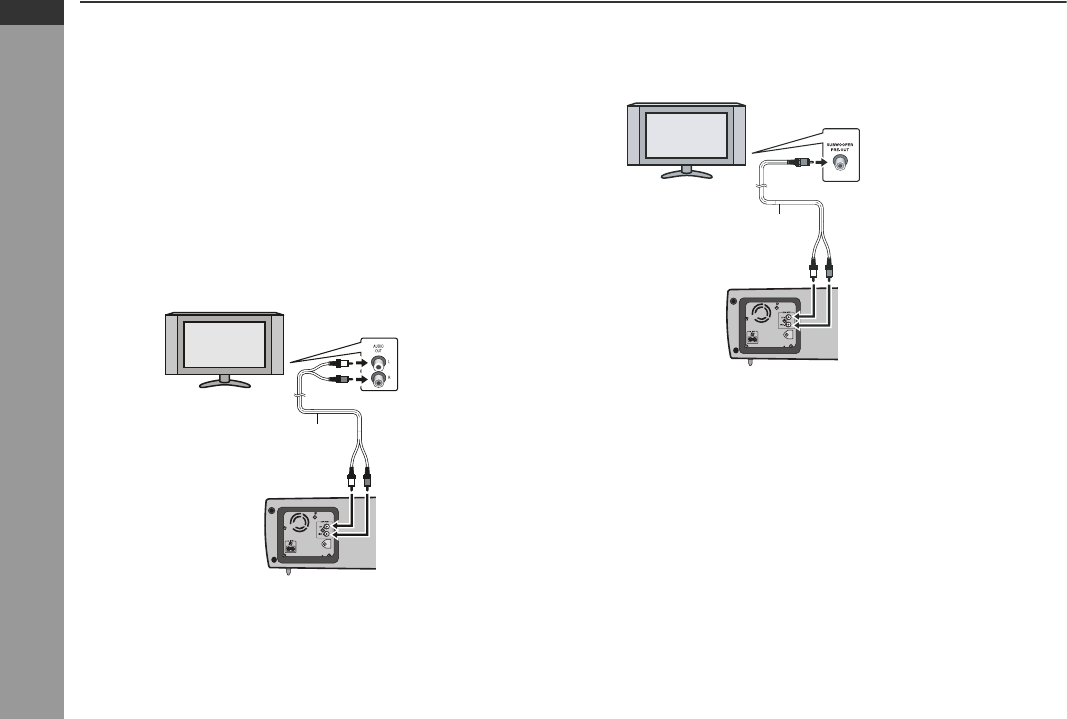
E-5
ENGLISH
CP-SW1000H
Preparation for Use
Subwoofer connections to TVs
Caution:
Turn off all other equipment before making any connections.
Notes:
Refer to the operation manual of the equipment to be connected.
Fully insert the plugs to avoid fuzzy pictures or noises.
Caution:
Tuner receiving for other audio system
Placing the aerial near the subwoofer unit AC power lead may
cause noise pick up. Place the aerial away from the subwoofer
unit for better reception.
Connecting to a TV
If the TV/monitor has an audio output, connect it to the AUDIO
INPUT sockets on the rear of the subwoofer.
Connecting to a TV (with subwoofer pre-out)
If the TV/monitor has subwoofer pre-out, connect it to the AUDIO
INPUT sockets on the rear of the subwoofer.
TV
To audio output sockets
Audio cable (supplied)
Subwoofer
To AUDIO
INPUT sockets
To SUBWOOFER PRE-OUT
socket
Audio cable (supplied)
Subwoofer
To AUDIO
INPUT sockets
TV












