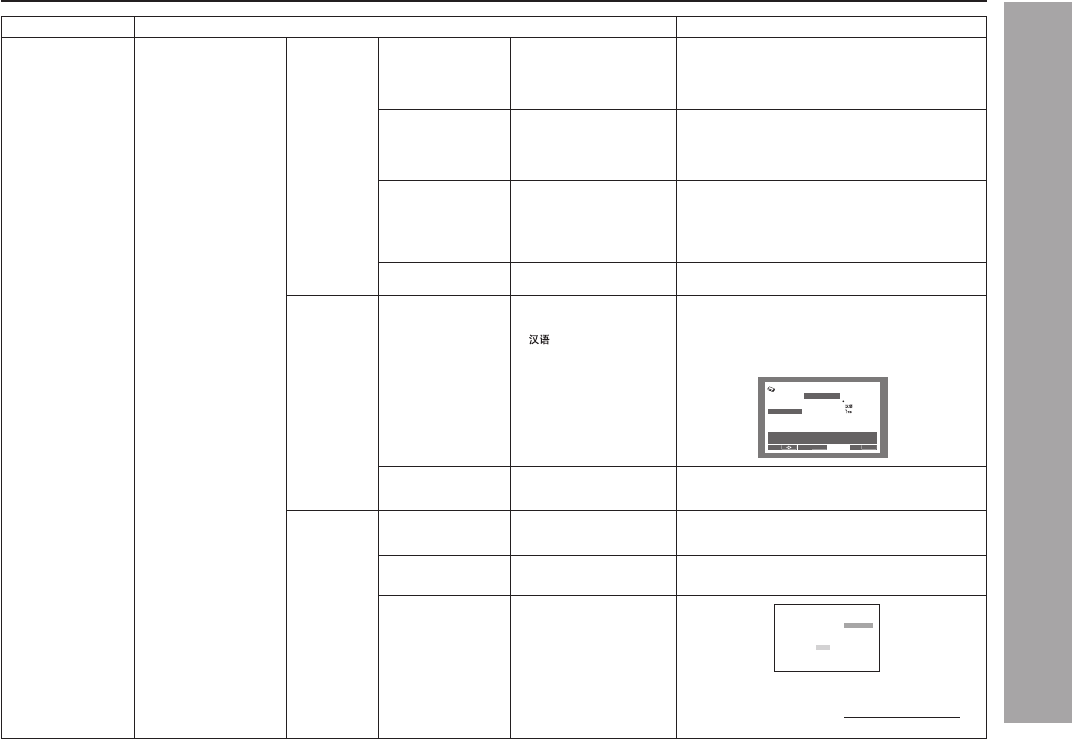
DV-SL2200W
24
DV-SL1200W
Preparation for Use
Preparation for Use
Initial
Settings
Language Audio * English
Language Spanish
Chinese
Thai
Other Language
Subtitle * English
Language Spanish
Chinese
Thai
Other Language
DVD Menu *w/Subtitle Lang.
Lang. English
Spanish
Chinese
Thai
Other Language
Subtitle * On
Display Off
Display OSD Language * English
Español
‰∑¬
Angle * On
Indicator Off
Options Parental Password
Lock Level Change
Country Code
DTS Downmix * Stereo
(DV-SL2200W only) (Lt/Rt)
DivX VOD Display
To select language audible from the speaker.
To select the subtitle displayed on the TV
screen.
To select the DVD menu language.
You can select the desired OSD (On Screen
Display) language for the set up menu or
playback control screen.
Example: To select Spanish language, choose
“Español” from the menu. Press ENTER button
and below screen will appear in Spanish.
Default password: none
Default level: off
Default Country/Area code: US (2119)
Setup menu Selectable parameters (* indicates default settings.) Description
Settings
DivX(R) Video On Demand
Your registration code is : XXXX XXXX
To learn more visit www.divx.com/vod
Done
SHARP provides you the DivX registration code
that allows you to rent and purchase video from
the internet. Please go to
www.divx.com/vod for
more information.
Config. Inicial
Salida Video
Idioma
Salida audio digital
Indicador ãngulo
Idioma OSD
Español
English
Mover
Configuración avanzada
Selecci. Salida
HOME MENU
ENTER
Opciones
Display
DV-SL1200_2200W 01-28_EN 6/20/08, 4:48 PM24


















