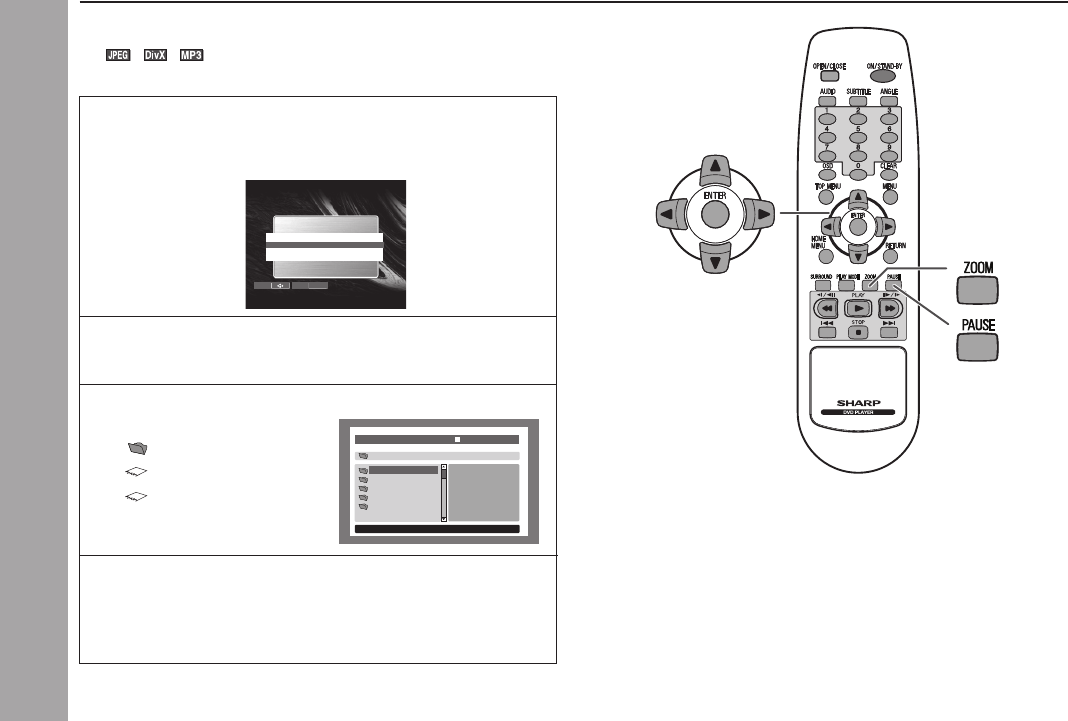
45
DV-SL2200W
DV-SL1200W
CD, CD-R and CD-RW Operation
H Playback on the DivX and JPEG menu screen
You can play CD-R/RW recorded in the DivX and JPEG formats.
1 Load a disc containing DivX and JPEG files, the menu
screen appears.
I Below screen only appears for disc that have video format and
audio format.
2 Press the cursor 5 or ∞ button to select DivX format or
MP3/WMA/JPEG formats and press ENTER button.
I Disc that have only one type of format no need to do above step.
3 Press the MENU button, the file menu screen appears.
4 Press the cursor 5, ∞, 2 or 3 button to select a folder or
a track and press the ENTER.
I Playback starts when you select a track.
I When the format is JPEG, the next file is automatically displayed
after a while.
Note:
Due to the structure of the disc information, it takes longer time to read a
JPEG or DivX disc than a normal CD.
MP3/WMA/JPEG
DivX
Move
Select ENTER
00:00/00:00 0kbps
\
Divx
jpg
mp3
mpg
wma
JPEG
...
...
...
Indicates folders
Indicates DivX data
Indicates JPEG data
DivX and JPEG disc operation (continued)
DV-SL1200_2200W 42-52_EN 7/3/08, 11:09 AM45


















