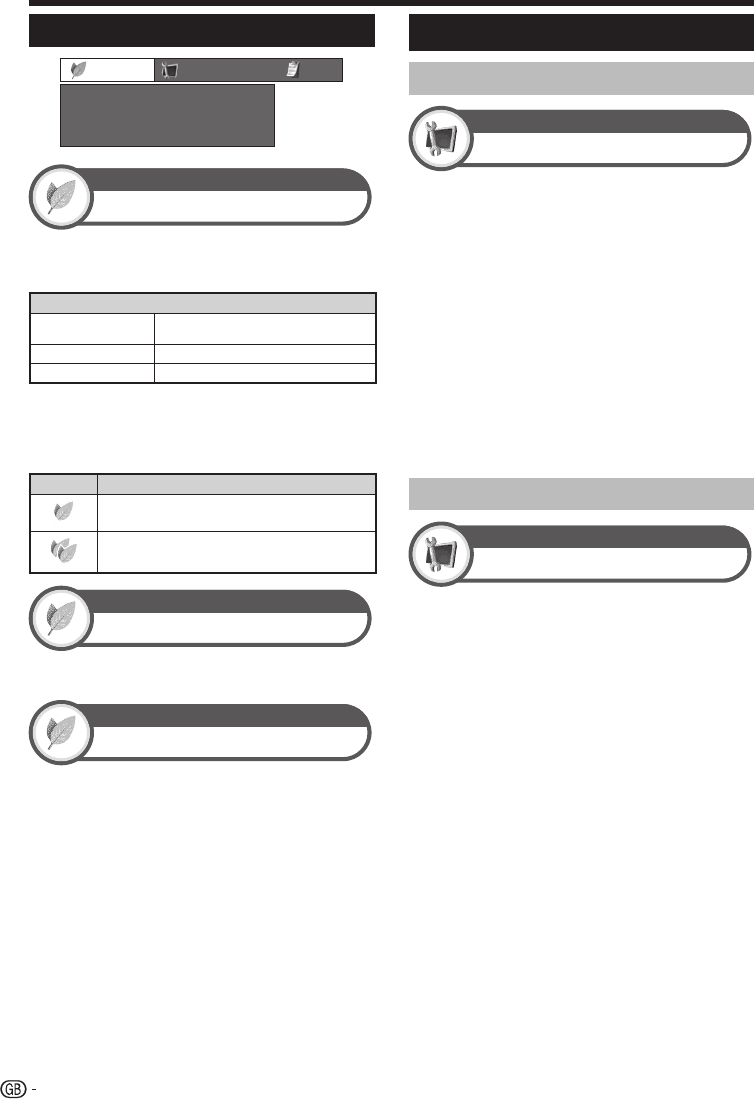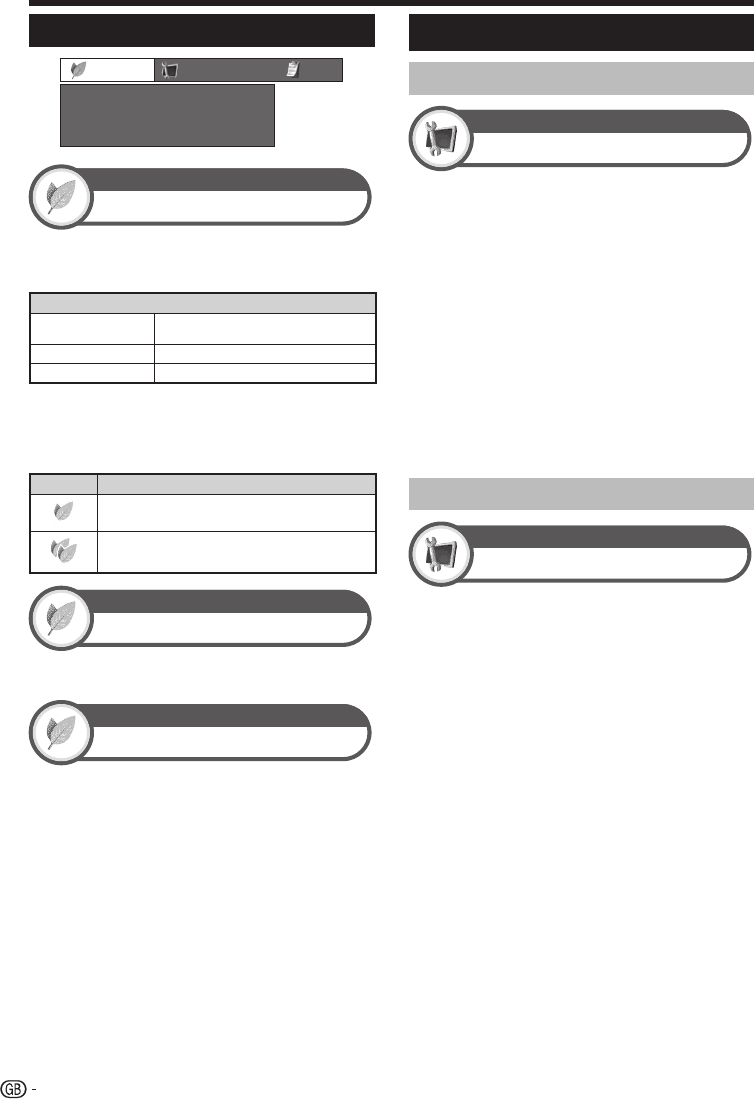
20
Basic adjustment
Power Save Settings
ECO
Energy Save
No Signal Off [Disable]
[Disable]
[Standard]
No Operation Off
Energy Save
ECO
This function enables you to automatically reduce the
backlight brightness in order to decrease the power
consumption and increase the backlight life span.
Item
Off
The backlight brightness is the same value of
your settings in the selected “AV MODE”.
Standard
Reduces the backlight brightness by 20 %.
Advanced
Reduces the backlight brightness by 30 %.
NOTE
This function does not work when “AV MODE” is set to
“DYNAMIC (Fixed)”.
“Energy Save” status icons
Icon Description
“Energy Save” is set to “Standard”.
“Energy Save” is set to “Advanced”.
No Signal Off
ECO
When set to “Enable”, the TV will automatically enter
standby mode if there is no signal input for 15 minutes.
No Operation Off
ECO
The TV will automatically enter standby mode if no
operations are performed during the time span you set
(“30 min.” or “3 hr.”).
•
E
Channel Settings
Auto Installation
Auto Installation
Setup
The TV automatically detects and stores all available
channels in your area. This function also allows you to
perform the channel setting for digital and analogue
individually and reconfigure the settings after the initial
auto installation has been completed.
After selecting “Yes” on the screen, you
can set language and channel search the
same as in the initial auto installation.
NOTE
PIN input is required when executing “Auto Installation”. The
default PIN is “1234”. To change the PIN setting, refer to
Password/Parental lock settings (Page 22). To clear the PIN
setting (PIN input will no longer be needed), refer to CLEARING
THE PIN (Page 24).
You cannot set the Home/Store setting and the country
setting in “Auto Installation” in the “Setup” menu. If you want
to reconfigure those settings, automatically execute initial auto
installation after executing “Reset” from the “Setup” menu.
Channel detail settings
Programme Setup
Setup
You can reconfigure the DTV/ATV channel settings
automatically or manually.
NOTE
PIN input is required when executing “Programme Setup”.
The default PIN is “1234”. To change the PIN setting, refer to
Password/Parental lock settings (Page 22). To clear the PIN
setting (PIN input will no longer be needed), refer to CLEARING
THE PIN (Page 24).
•
•
•