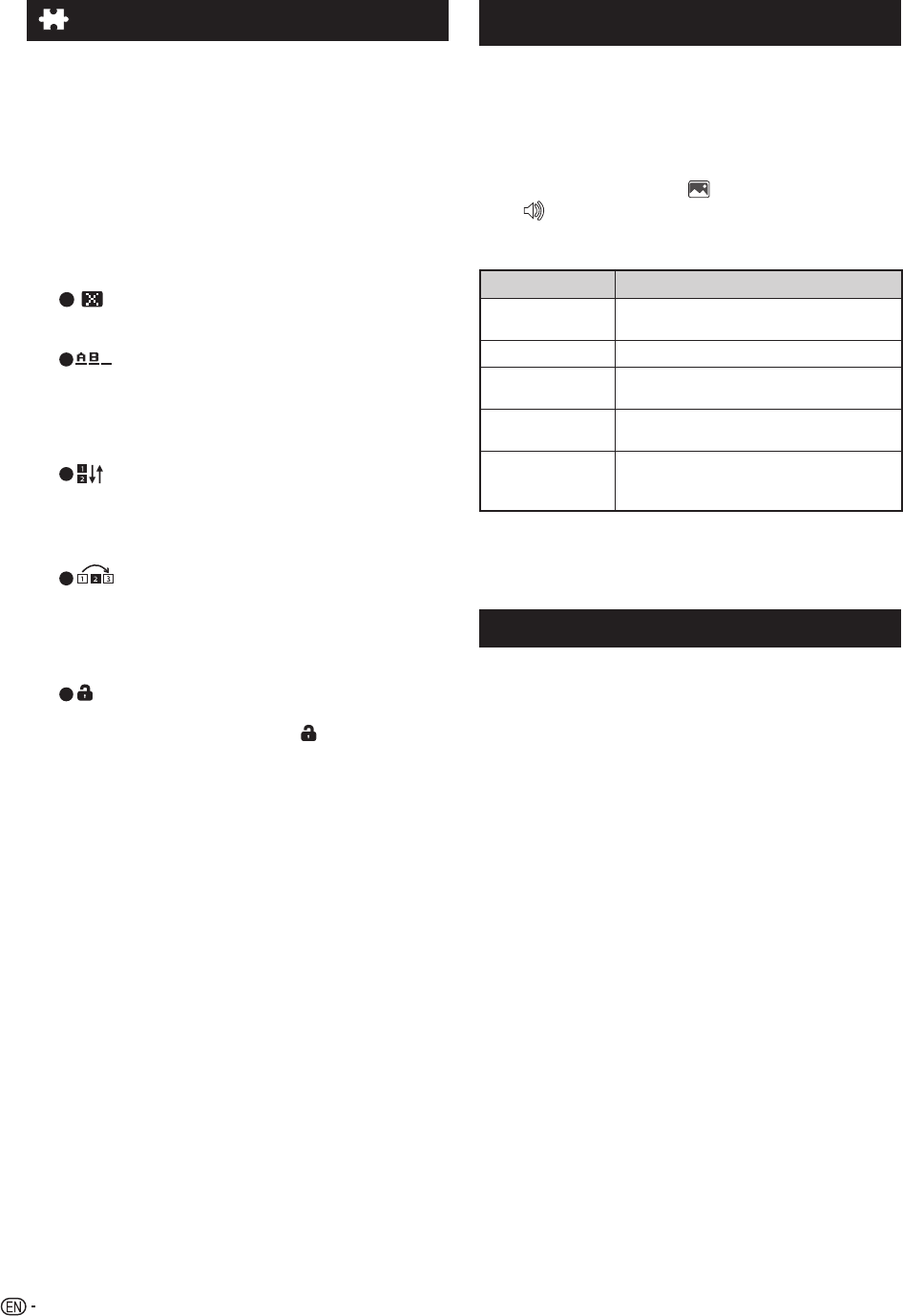
12
Programme setup (Continued)
H Programme edit
Use this menu to set up a channel individually.
1 Repeat steps 1 to 3 in Auto search.
2 Press
a
/b to select “Programme edit”, and then
press ENTER.
3 Press
a
/b
to select the channel you want to
edit, and then press 1 to 5 on the remote control if
necessary or
press RETURN to exit
.
• As you toggle down the channels, each channel is
immediately reflected in the background when you press
ENTER.
1
(Erase programme)
Channels can be erased individually.
Press 1 to erase the selected channel.
2
(Label)
You can change channel names individually.
Maximum 5 alphanumerics can be input.
Press 2 to start labelling.
Press
a
/b/
c
/
d
to select a character, and then press 2
again or ENTER to save.
3
(Sort)
Channel positions can be sorted freely.
Press 3 to select the channel you want to move.
Press a/b to move it to the desired position, and then
press 3 again or ENTER to save.
4
(Skip)
Channels with “Skip” set to “On” are passed over when
using CHr/s even if selected while watching the image
from the TV.
Press 4 to skip the selected channel.
Press 4 again to cancel the skip.
5
(Lock)
You can block the viewing of any selected channel.
Password must be set first to allow “ ” to function.
• See page 14 for setting a password.
Press 5 to lock the selected channel.
Press 5 again to unlock the locked channel.
Selecting a preset AV mode
“AV mode” gives you several viewing options to choose
from to best match the system environment, which
can vary due to factors like room-brightness, type of
programme watched or the type of image input from
external equipment.
1 Press MENU and the MENU screen displays.
2 Press c/d to select “ ” (Picture) and
“
” (Audio).
3 Press a/b to select “AV mode”, and then press
ENTER.
Selected item Description
STANDARD
For a highly defined image in a normally
bright room.
MOVIE
For a movie.
PC
For PC (Available only when inputting an
HDMI or PC signal).
DYNAMIC
For a clear-cut image emphasising high
contrast for sports viewing.
DYNAMIC
(FIXED)
Changes the image and sound settings
to the factory preset values. No
adjustments are allowed.
NOTE
• You can select a different AV mode item for each input mode.
(For example, select STANDARD for TV input and DYNAMIC
for VIDEO input.)
Menu operation
1 Press MENU and the MENU screen displays.
2 Press c/d to select the desired menu
(Programme setup, Picture, Audio, ECO, Setup,
Option).
3 Press a/b to select the desired menu item.
Press ENTER to proceed if necessary.
4 Press a/b or c/d to select the desired item or
adjust the item to the desired level. Press ENTER
if necessary.
LC60LE650X_EN_book.indb 12LC60LE650X_EN_book.indb 12 7/18/2013 8:52:21 AM7/18/2013 8:52:21 AM


















