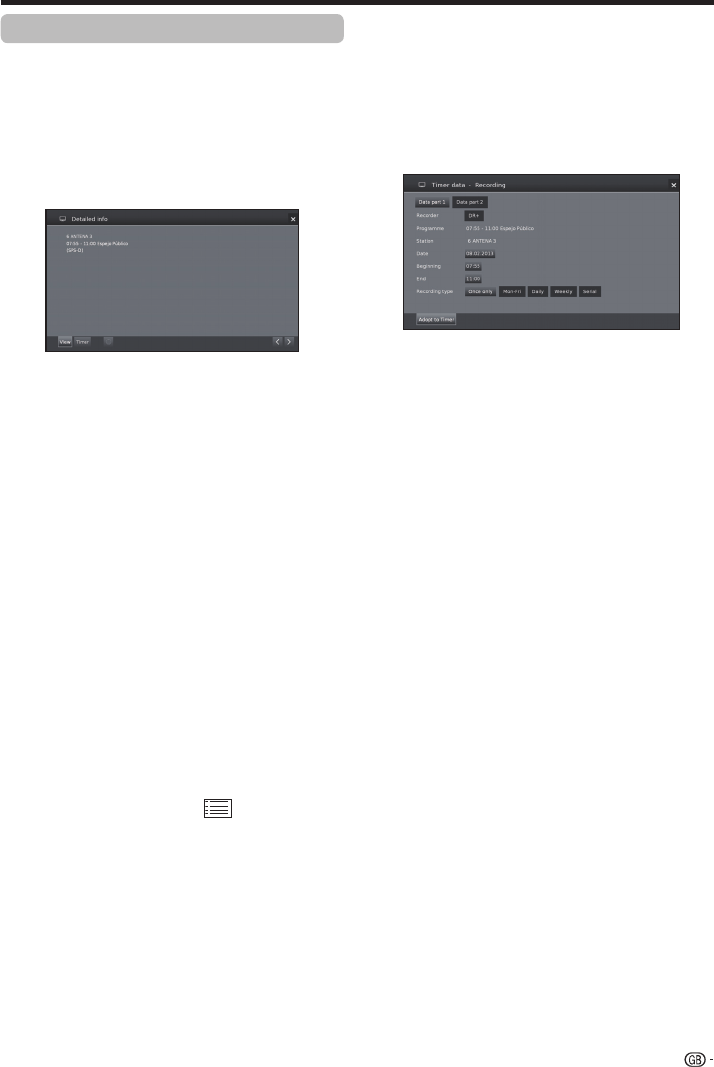
Other EPG functions
E Calling additional information about the
programmes
1
Press ▲/▼/◄/► to select the programmes.
2 Press “p.
If there is more information on the selected programme,
it will be indicated here.
View: Watch selected programme.
The menu item is only available when the selected
programme is on the air.
Memorise: Memorise the programme for later
watching/listening.
This menu is only available when the selected
programme has not yet started.
Delete memo: For programmes being memorised
you can also delete the memo.
Timer: Call up the overview of the timer services.
E(Recording): Schedule the recording of the
selected programme for a time.
3 Press 6 to return to EPG.
E Memorising a programme via the EPG
For memorised programmes, the TV set will ask at the
beginning of a programme if it should change the channel
accordingly or switch on from the standby mode if this
is activated in the Setup→Control→more→EPG→TV
on when memorised.
1 Select the program which you want to memorise.
2 Press p.
3 With ▲/▼/◄/► select Memorise, and press OK.
4 Press 6 to return to EPG.
In the EPG a memorise symbol is placed avobe
the title of the programme.
E Timer programming
You can programme timer recordings of TV programmes.
1 Press ▲/▼/◄/► to select the programme.
2 Press USB REC button to programme timer
recording for the TV programme. Timer data
dialogue is opened.
3 Check the timer data and update it if necessary.
In the EPG a recording symbol E is placed avobe the
title of the programme.
Programme information
Watching TV
19


















