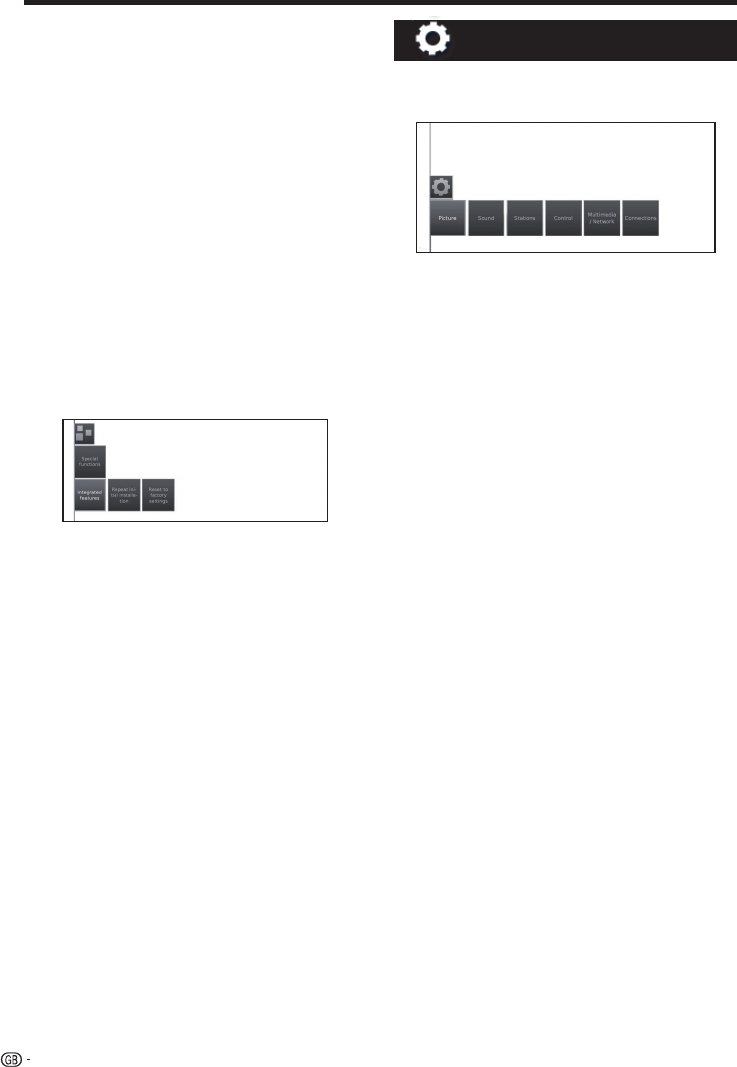
Here you can find all settings and adaptabilies of the
TV set.
●
Picture
Allows you to adjust the settings according to the
representation of the picture signal on the TV.
See page 21 for more information.
●
Sound
Allows you to find the settings for sound playback.
The sub-items of the menu depend on the currently
selected sound component.
See page 21 for more information.
●
Stations
Move and delete TV and radio stations. In addition to
that you can automatically and manually update the
complete station list. The stations can also be arranged
and optionally sorted in personal lists.
See page 22 for more information.
●
Control
In this menu you find settings for additional functions of
the TV set such as digital recorder (USB REC) as well as
interfuctional settings like time and date, parental lock
or software update.
See page 24 for more information.
●
Multimedia/Network
In this menu you can configure your network adapter
and network access. Also you can make settings for
video and music playback here.
See pages 28 and 47 for more information.
●
Connections
In this menu you can configure external devices that are
connected to the TV.
See page 28 for more information.
Setup function
TV menu options
●
Via Internet
The software update wizard appear.
See page 27 for more information.
●
Via antenna
The software update wizard appear.
●
● Energy Efficiency
Decide how energy efficient the TV shall be.
●Home Mode:
The emphasis for home use is on low energy
consumption.
The automatic dimmer is activated.
●Shop Mode:
The picture settings are aligned to operate in
the presentation room. The automatic dimmer is
deactivated. If the ambient brightness diminishes, the
energy consumption is not reduced.
●
CA module(s)
In order to receive coded digital stations, a Common
Interface Module (CI Module) and a CA Card must be
inserted in the CI slot of the TV.
See page 8 for more information.
●
Special functions
●
Integrated features
Shows information about TV's integrated features.
●
Repeat initial installation
This option allows you to repeat all steps for initial
installation. See the procedure at page 9.
NOTE
• All stored stations and all personal lists will be deleted.
●
Reset to factory settings
Allows you to reset Picture/Sound and Network
settings.
●
AV selection
Allows you to select the AV source.
If the selected AV source provides a signal it should be
visible now.
40


















