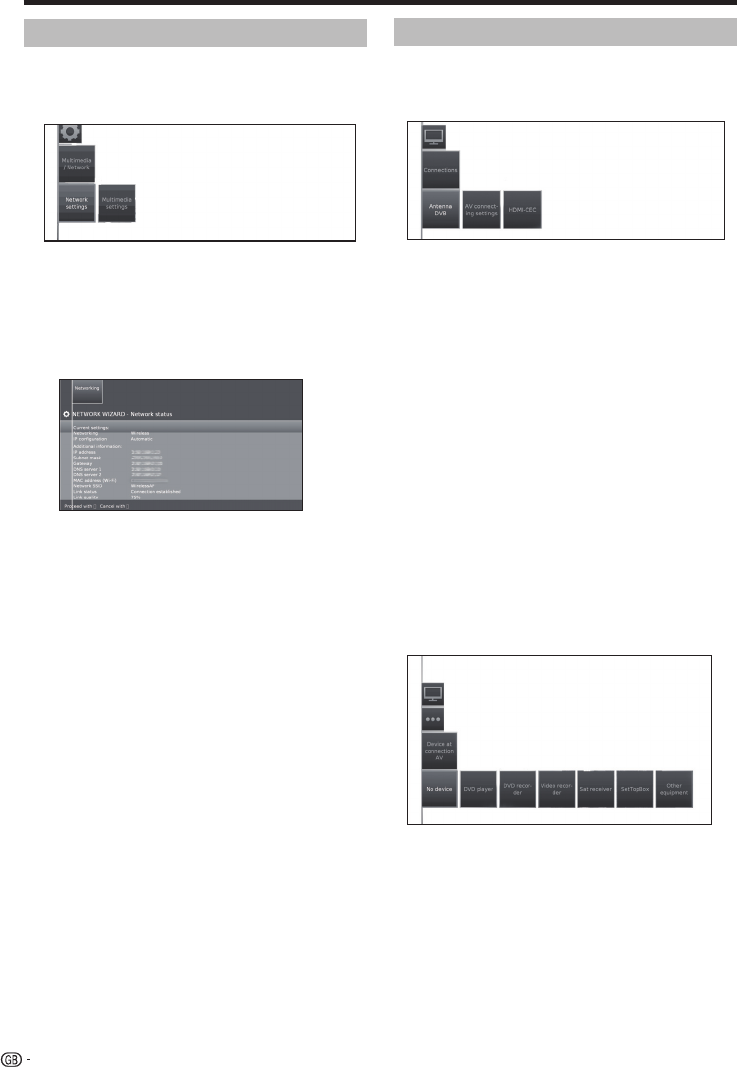
Multimedia / Network settings
1 Press MENU.
2 Select Setup→Multimedia/Network, the next
screen appears:
3 Select the option you want to adjust:
●
Network settings
With this option you can make settings to your network
adapters and the various types of media.
●
Networking
The network wizard starts that guides you through all
necessary settings to your network.
See page 47 for more information.
●
Reset to factory settings
All network settings are reset to factory defaults.
●
Host name
Give your TV set a name so that it can be identified
in the network.
●
Proxy server
Do the settings for using a proxy server. The proxy
server wizard will be shown.
See page 47 for more information.
●
Multimedia settings
Here you find some settings for Audio.
●
Auto return to music player
The music player will reappear whenever another
dialogue, e.g., music selection is called during play-
back, and no keys are pressed for the set time period.
You can specify when and after which time the music
player reappears (selection options are: no, after 1
min, after 5 min).
Basic adjustment
Connections settings
1 Press MENU.
2 Select Setup→Connections, the next screen
appears:
3 Select the connection you want to adjust:
●
Antenna DVB
Allows you to make settings for DVB-T antenna and call
the antenna wizard for the DVB-S antenna.
●
Antenna DVB-S
The antenna wizard starts guiding you through all
the settings relevant to the DVB-S antenna. The
settings of the DVB-S antenna wizard are explained
in the procedure of initial installation (see page
10).
●
Antenna DVB-T
Allows you to set whether your DVB-T antenna needs
a supply voltage.
Antennas with an integrated amplifier need a supply
voltage on the antenna line. In this case select Supply
voltage 5V and confirm with OK.
Otherwise, select No supply voltage and confirm
also with OK.
●
AV connecting settings
In this menu the parameters for the AV and AVS
connection sockets can be adapted.
●
Device at connection AV
Indicate here whether a device is connected and, if
so, which one is connected to the AV socket.
Choose between: No device, DVD player, DVD
recorder, Video recorder, Sat receiver, SetTopBox and
Other equipment.
28


















