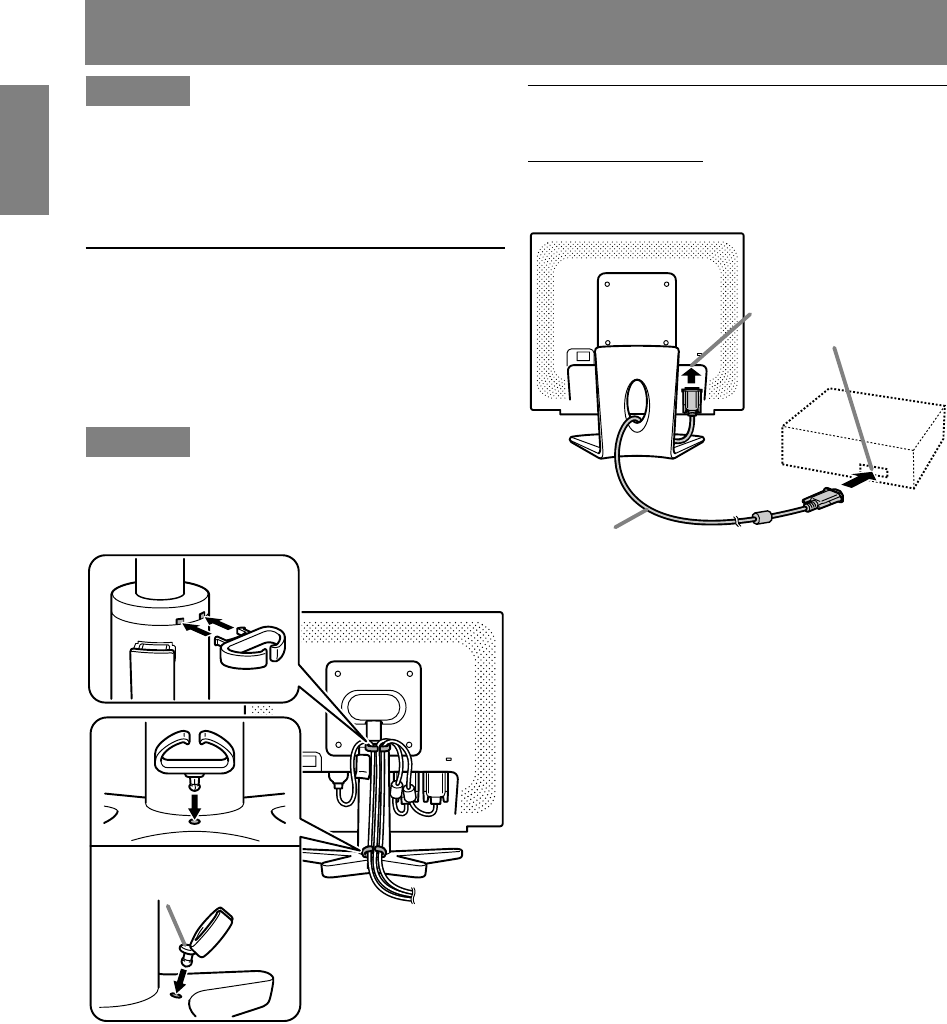
12
CAUTION!
- When connecting, ensure that both the monitor
and computer are switched off.
- Be careful not to over bend the cable or add
extension cords as this could lead to a
malfunction.
Securing the cables [LL-171G]
Use the supplied cable clamps to secure the
cables connected to the terminals.
The upper and lower cable clamps have different
shapes. Check the shapes of the clamps before
attaching them to the stand.
CAUTION!
- When adjusting the viewing angle, cables may
be pulled. Therefore, ensure that the cables
have sufficient slack.
Connecting the monitor to a computer
Analog connection [LL-171A]
Connect the accessory analog signal cable to the
analog RGB output terminal of the computer.
- Paying attention to connector direction, firmly
insert the signal cable vertically into the
connector, and then tighten the screws at both
sides.
Connecting the monitor and turning the monitor on and off
Analog signal cable
Analog RGB terminal
(Mini D-sub 15 pin, 3 row)
Orient the side of the clamp
with the protrusion to the
stand and attach the clamp.
171AG_gb.P65 12/4/2003, 1:14 PM12


















