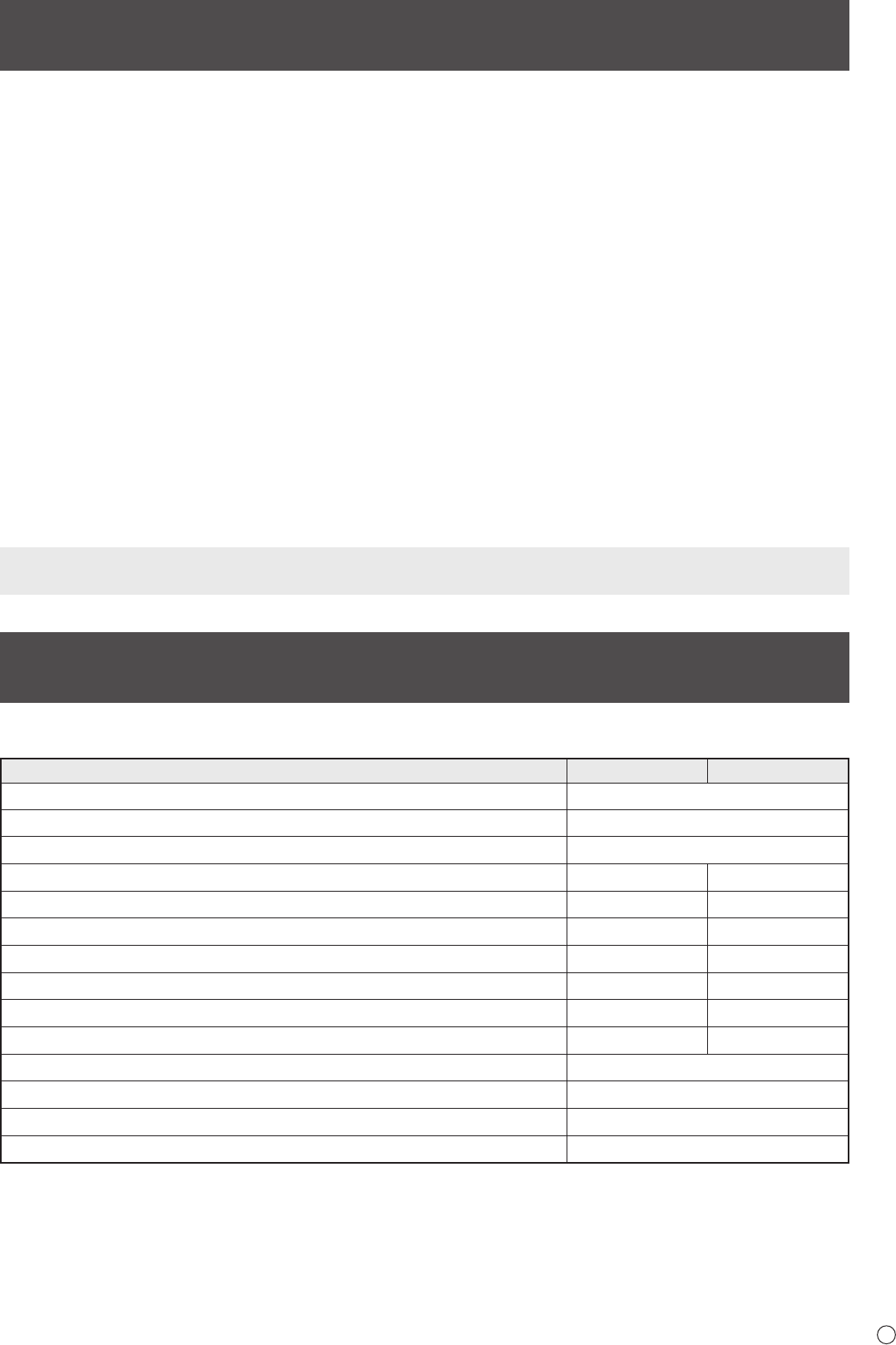
7
E
For information on the Pen Software, see the Pen Software Operation Manual.
Supplied Components
If any component should be missing, please contact your dealer.
Component LL-S242A-W LL-P202V
Liquid Crystal Display Monitor 1
AC adapter 1
Power cord 1
Digitizer pen - 1
Digitizer pen stand - 1
Digitizer pen cable clamper (clamper, xing screw: 1) - 1
Digitizer pen spare pen tips - 1
Touch pen 1 -
Variable stand (stand, xing screws: 4, hexagonal wrench) - 1
Rack stand (front, back, support, xing screws: 2) 1 -
USB cable (USB-microUSB Type B) 1
CD-ROM (Utility Disc) 1
Setup Manual 1
Logo sticker 1
* SHARP Corporation holds authorship rights to the Utility Disk program. Do not reproduce it without permission.
* Keep packaging for use when transporting monitor, etc.
Contents
IMPORTANT INFORMATION ............................................ 3
DEAR SHARP CUSTOMER ..............................................4
SAFETY PRECAUTIONS ..................................................4
TIPS AND SAFETY INSTRUCTIONS ...............................6
Supplied Components ..................................................... 7
System Requirements .....................................................8
Part Names .......................................................................9
Applying the Logo Sticker ............................................10
Binding Cables ............................................................... 10
Video cable and USB cable .......................................10
Digitizer pen cable ......................................................11
Connecting Devices ......................................................11
Connection with a PC .................................................11
Connecting USB devices ...........................................12
Connecting the digitizer pen (LL-P202V) ...................12
Connecting the Monitor to a Power Source ................13
Installation ......................................................................14
Installing on a stand (Standing position) ....................14
Installing on a table
(Pen writing position/Horizontal position) ...................17
Turning Power On/Off .................................................... 18
Turning on the power .................................................18
Turning off the power .................................................18
Installing the Software ..................................................19
Installation ..................................................................19
Touch Actions ................................................................20
Touch action modes ...................................................20
Touch action ...............................................................20
Digitizer pen ...............................................................22
Other functions ...........................................................23
Cautionary points .......................................................23
Monitor Settings ............................................................24
Menu operations ........................................................24
Menu functions ...........................................................25
SETUP Menu Details .................................................26
Prohibiting operations (operation lock) .......................27
Monitor status indicators ............................................28
Troubleshooting .............................................................29
Specications ...............................................................30


















