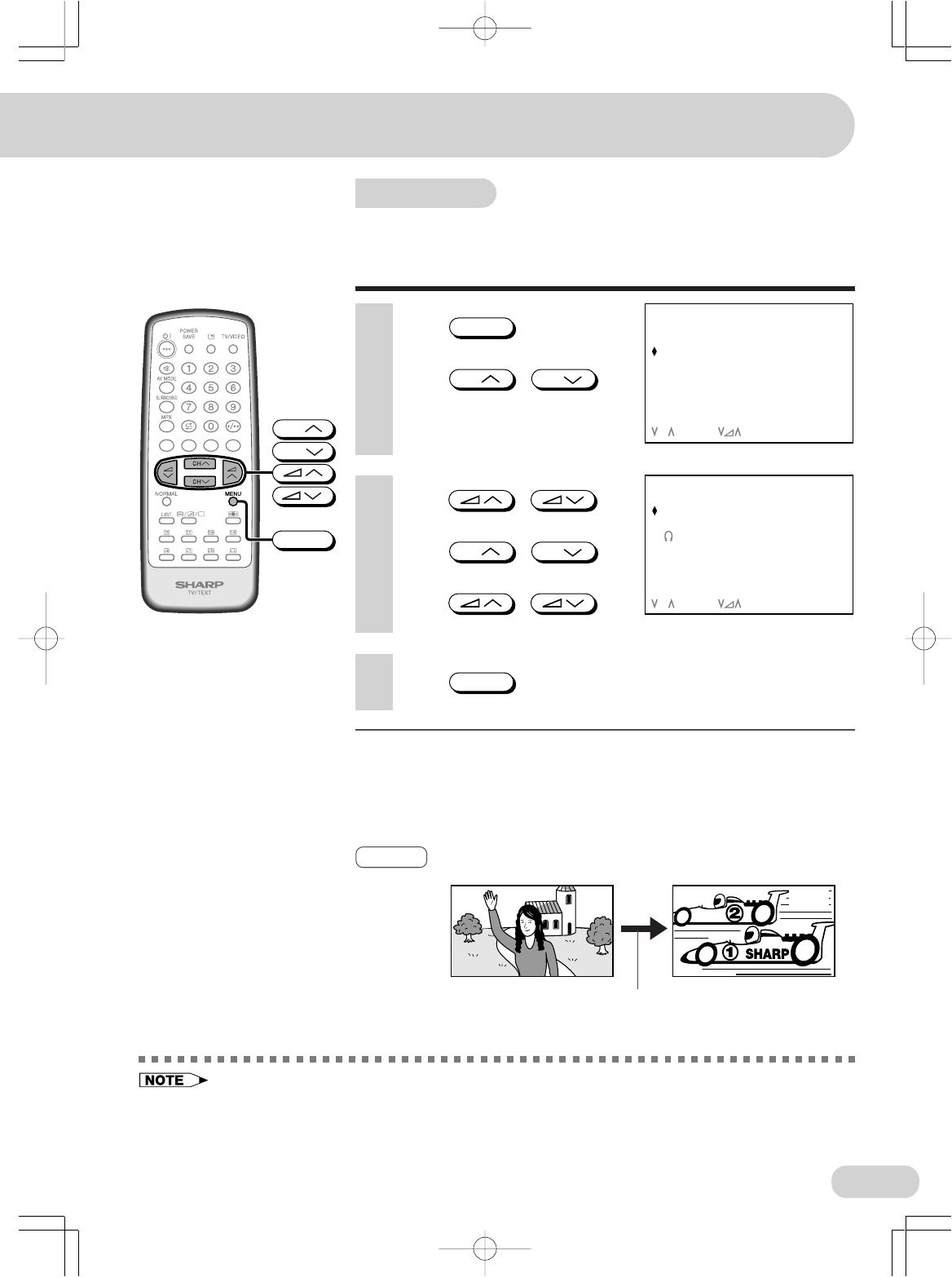
27
When video equipment, such as a video game system or
camcorder, is connected to the front (AV-3 IN) terminals, this
TV set automatically selects the input mode (AV3) when the
video equipment is turned on.
• If the video equipment is connected to the rear terminals on the TV set, the video mode will not be
automatically selected.
• If the TV set receives a signal with noise or does not receive a signal even when the video equipment is
turned on, the video mode may not be automatically selected.
• When the power on the video equipment is turned off, the input mode (AV3) is still selected. Use the
remote control to return to a TV channel.
Auto select
1 Press
MENU
to call MENU
screen.
2 Press
CH
/
CH
to
select “FEATURE ”.
3 Press / to
display FEATURE menu.
4 Press
CH
/
CH
to
select “AUTO SELECT”.
5 Press / to
select “ON” or “OFF”.
6 Press
MENU
until normal screen appears.
CH
CH
MENU
To use the Auto Select function, confirm the following:
• The TV set is turned on. (The Power indicator lights up green.)
• The video equipment, such as a video game system or camcorder, is
connected to the front (AV-3 IN) terminals.
• The video equipment is turned on.
M
ENU
PICTURE
SOUND
FEATURE
TI
M
ER
CH–SETTING
CH :SELECT : ENTER
M
ENU:RETURN
O
2
ROTATION 0
BLUE BA
FEATURE
CK FF
AUTO SELECT
SAVE OFF
0
ON
CH :SELECT :ADJUST
M
ENU:RETURN
8 AV3
Example
Connect the video equipment to
the front (AV-3 IN) terminals.
Input mode (AV3) is
automatically selected.
Video equipment
turned on
03.7.30, 9:02 AMPage 27


















