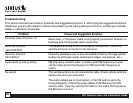SV1 Receiver User and Installation Guide
23
Parental Control
The Receiver has the ability to lock out with
password protection any channels you do not want
others to access without your permission. A locked
channel will not appear in the channel list.
ENA H L KC O CNL
C i dd e E to
When access to a locked channel is attempted
using the direct channel entry method, the “Enter
Code” screen is displayed and the channel cannot
be accessed until the correct code is entered.
:#d o _ _C _ _e
If the wrong code is entered, a message will be
displayed indicating that the wrong code has been
thi er s B s gn
arn to C ts
Use the channel up and down buttons to display the
“Brightness” or “Contrast” option, and press the
select button.
Brightness adjusts the overall intensity of the LCD
display to help with viewing in different lighting
conditions. Contrast adjusts the relationship
between the background and the text on the LCD
display. Use the channel up and down buttons, to
adjust the brightness/contrast. The bar graph will
move to indicate the change.
+-
To exit the Brightness/Contrast screen, press the
MENU button.