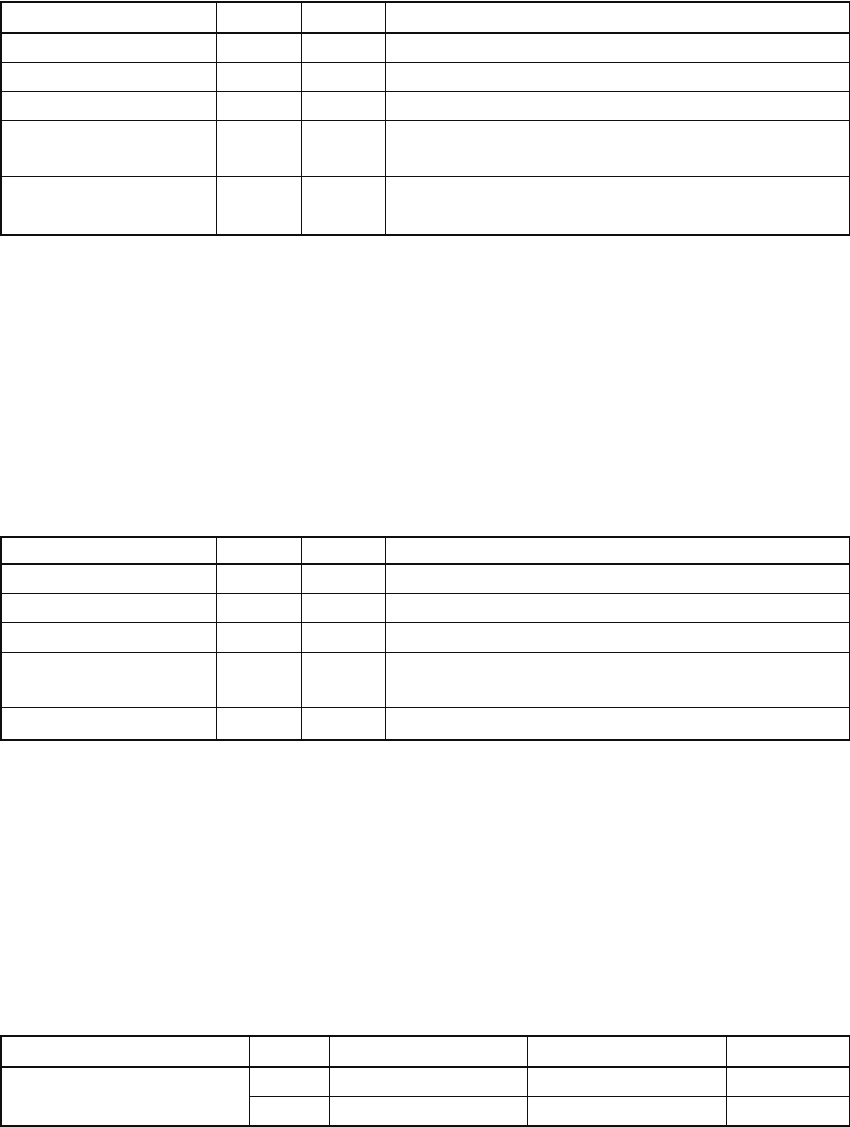
67
DSR Series
(5) SYSTEM STATUS SENSE
In the DSR-DR1000, the SYSTEM STATUS SENSE is the command that aims at inquiry of the SYS-
TEM STATUS (inquiring the VFL DOWNLOAD processing status check).
Command format
Item Size Value Description
DC 1 0x04 Data Count
CMD1 1 0x11 Command1
CMD2 1 0xD0 Command2
DATA1 2 0xXX TABLE NUMBER (Lower)
0xXX TABLE NUMBER (Upper)
DATA2 2 0xXX REQUEST LENGTH (Lower)
0xXX REQUEST LENGTH (Upper)
Requests that cannot be accepted due to their contents
1. Requesting the DC using a value other than 0x04.
2. Requesting the TABLE NUMBER + REQUEST LENGTH using a value of 1025 or more
3. Requesting the REQUEST LENGTH using a value of 254 or more.
If any request having the above-described contents is issued, the SYSTEM STATUS is returned as
“SYSTEM STATUS (without any additional data)”
(6) SYSTEM STATUS
In the DSR-DR1000, the SYSTEM STATUS is the status that aims to inquiring the processing status of
the VFL DOWNLOAD.
Command format
Item Size Value Description
DC 1 0xXX Data Count
CMD1 1 0x12 Command1
CMD2 1 0xD0 Command2
DATA1 2 0xXX TABLE NUMBER (Lower)
0xXX TABLE NUMBER (Upper)
DATA2 n 0xXX STATUS TABLE DATA
DC Received with SYSTEM STATUS SENSE. The REQUEST LENGTH + 2
(TABLE NUMBER)
TABLE NUMBER Received with SYSTEM STATUS SENSE. The TABLE NUMBER value
STATUS TABLE DATA The SYSTEM STATUS TABLE DATA as many as the number of RE-
QUEST LENGTHs starting from the TABLE NUMBER specified by the
SYSTEM STATUS SENSE
The items that are set in the DSR-DR1000
TableNo.544 : Command Status
TableNo.545 : Exec Status
SYSTEM STATUS TABLE
Category Size Item (MAV-555/2000) Item (MAV-1000/1200) Initial Value
COMMAND STATUS (544-549) 1 CMD STATUS 0xFF
1 EXEC STATUS 0x00
For all items other than what are listed above, these items are filled with 0x00 to make up the STATUS
TABLE DATA.
If there is any abnormality in SYSTEM STATUS SENSE request, the STATUS TABLE DATA will not
added by setting DC = 0x00.


















