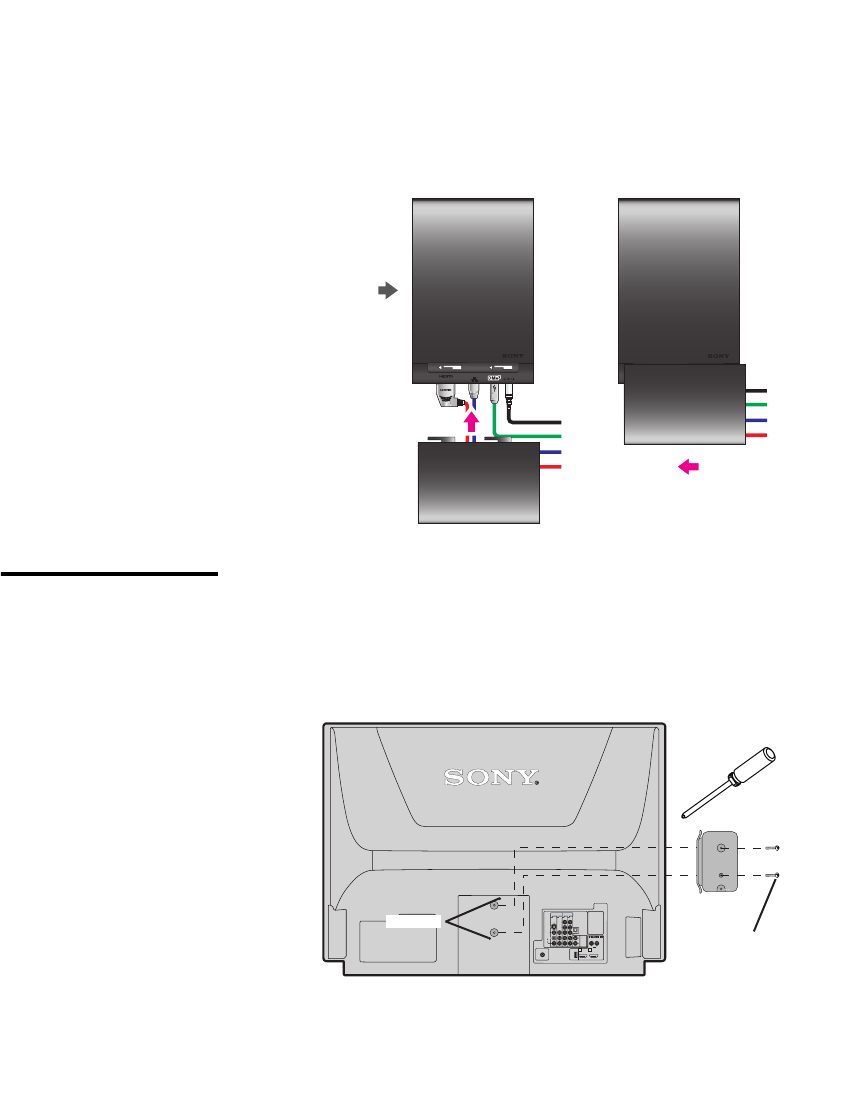
Getting Started
20
Attaching the Receiver to Your TV
The attachment location of the receiver varies by TV model as shown below
in illustrations A-F.
Before you begin the attachment, slide the Cable Cover back into place.
Make sure the notches on the Cable Cover align with those indicated on the
receiver.
Mounting to the
Back of Your TV
1 Find the location where you will need to attach the receiver. The
receiver can also be used as a stand-alone (see page 25).
B
OUT
LAN
DC IN 9V
OUT
LAN
DC IN 9V
Front of
Receiver
DIGITALAUDIO
(OPTICAL) OUT
LR
AUDIO
VHF/UHF
SVIDEO
COMPONENT IN
(1080i/720p/480p/480i)
VIDEO
L
(MONO)
Y
1 3 1 3
L
AUDIO
OUT
(VAR/FIX)
R
P
B
P
R
AUDIO
R
CABLE
VIDEO IN
1
DMe
x
SERVICE
2
Rear Projection Mounting
Metal Screws (Type 2) only
Guide Pins
"


















